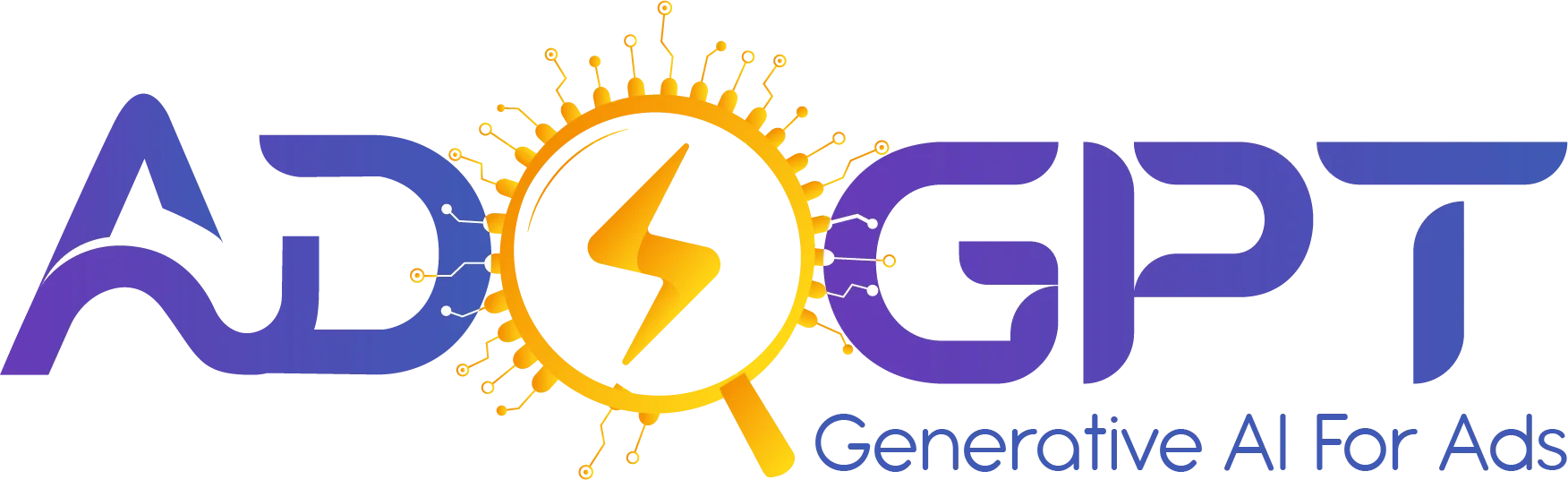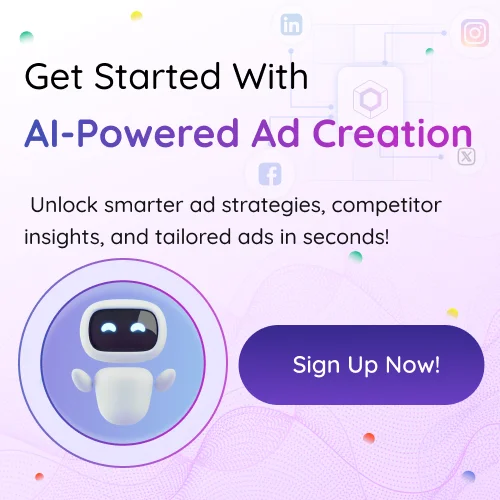Marketers and advertisers know writing LinkedIn ad copy can feel like solving a puzzle. You want to grab attention, convey your message, and drive action—all in a few words. For marketers and advertisers, this is no easy task. The right words can make or break your campaign. That’s why creating ad copy requires strategy and creativity.
Your audience is busy. They scroll quickly and decide within seconds whether to click. If your LinkedIn advertisement copy doesn’t stand out, it gets lost. But don’t worry.
In this blog, you’ll learn how to craft ad copy that captivates, connects, and converts. Let’s dive in and create LinkedIn advertising copy that works!
What Is A LinkedIn Ad Copy Generator?

A LinkedIn ad copy generator is an innovative tool designed to make ad creation faster and easier. It uses advanced artificial intelligence to create engaging LinkedIn advertisement copy that resonates with your target audience. You can get ready-to-use ad content in seconds by entering basic campaign details like your goal, audience, and tone.
For marketers and advertisers, this tool is a game-changer. It saves time, improves productivity, and ensures you get optimized LinkedIn advertising copy for maximum impact. Whether you’re promoting services, generating leads, or boosting brand awareness, it simplifies the process while delivering professional results.
You can even explore tools powered by AI LinkedIn ad copy generator solutions to take your advertising efforts to the next level. One such tool is AdsGPT, which combines cutting-edge AI with user-friendly features to craft LinkedIn advertising copy that converts effortlessly.
How To Write Engaging LinkedIn Ad Copy?
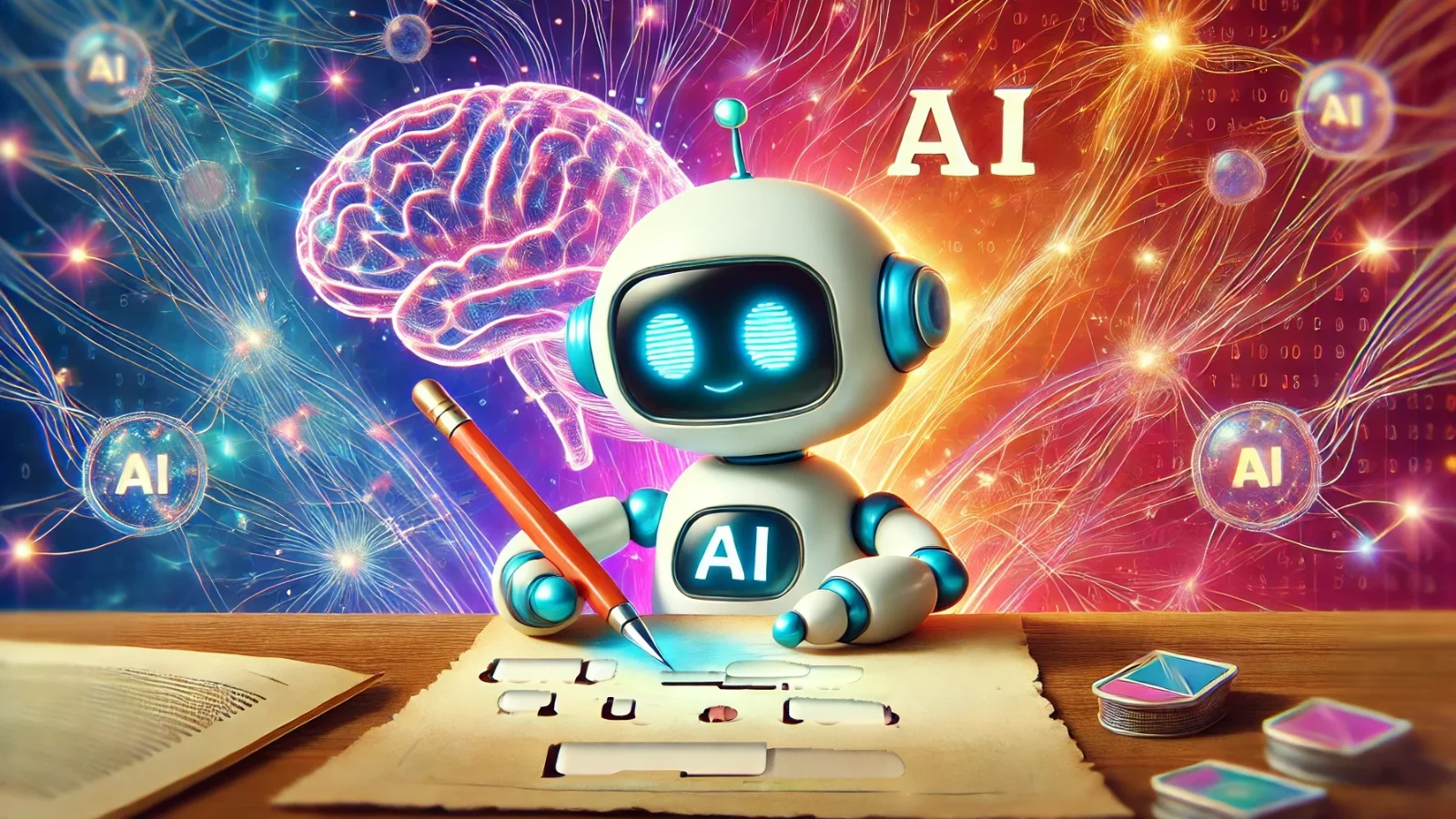
Creating LinkedIn ad copies that grab attention and drive results doesn’t have to be complicated. Follow these seven simple steps to create ads that stand out and convert effectively.
Step 1: Start With An Eye-Catching Emoji
Begin your ad with a relevant emoji to make it visually appealing. Emojis draw attention and add personality to your content. But keep it subtle—choose one that aligns with your ad’s tone and message. For example, a 📈 for growth-focused campaigns works well.
Including an emoji sets the tone for engaging LinkedIn ad copy and invites readers to explore more.
Step 2: Use A Strong Call-To-Action (CTA)
Your AI LinkedIn ad generator needs a clear and compelling CTA to guide readers on what to do next. LinkedIn offers options like “Sign Up,” “Learn More,” or “Download.” Select the CTA that matches your campaign’s goal and highlights the value readers get by clicking it.
A well-placed CTA can transform your LinkedIn advertisement copy into a lead-generating tool.
Step 3: Keep Your Message Clear & Targeted
Speak directly to your audience by addressing their needs. Avoid jargon and keep your purpose straightforward. Identify who the ad is for and what problem it solves. This approach ensures your LinkedIn ad copy attracts the right audience and generates quality leads.
Step 4: Use Bullet Points For Key Highlights
Make your content skimmable. Use bullet points to share benefits, features, or solutions your ad offers. Busy LinkedIn users will appreciate quick, digestible insights that tell them why they should care.
For instance:
- Save time with our tools.
- Generate leads effortlessly.
- Improve ad performance now.
Bullet points simplify your LinkedIn advertising copy and make it more engaging.
Step 5: Hook Readers In The First Line
Grab attention immediately with an intriguing opening. Use a question, a bold statement, or a surprising fact to spark curiosity. For example: “Struggling to get leads on LinkedIn? Here’s how to fix it.”
A strong hook encourages users to read further and connect with your message.
Step 6: Keep Your Headline Short & Specific
Write a headline that gets to the point. Stick to 70 characters or less, focusing on the main value your ad delivers. For instance: “Boost Leads with LinkedIn Ads Today!”
A concise headline makes your LinkedIn ad copy more impactful and memorable.
Step 7: Personalize & Refine With AdsGPT
Refine your LinkedIn ad copies with AdsGPT, an AI for LinkedIn ad generator. This tool helps you craft customized and optimized ads effortlessly. AdsGPT saves time, delivers bulk options, and ensures your ads align with LinkedIn’s professional tone.
With AdsGPT, creating high-performing LinkedIn advertising copy becomes faster and easier. Ready to generate leads? Start now
Read More
How To Use AI For LinkedIn Ads Generation?
How To Utilize An Ad Copy Generator For Successful Campaigns?
How Does AdsGPT Help In Writing High-Converting LinkedIn Ad Copies?
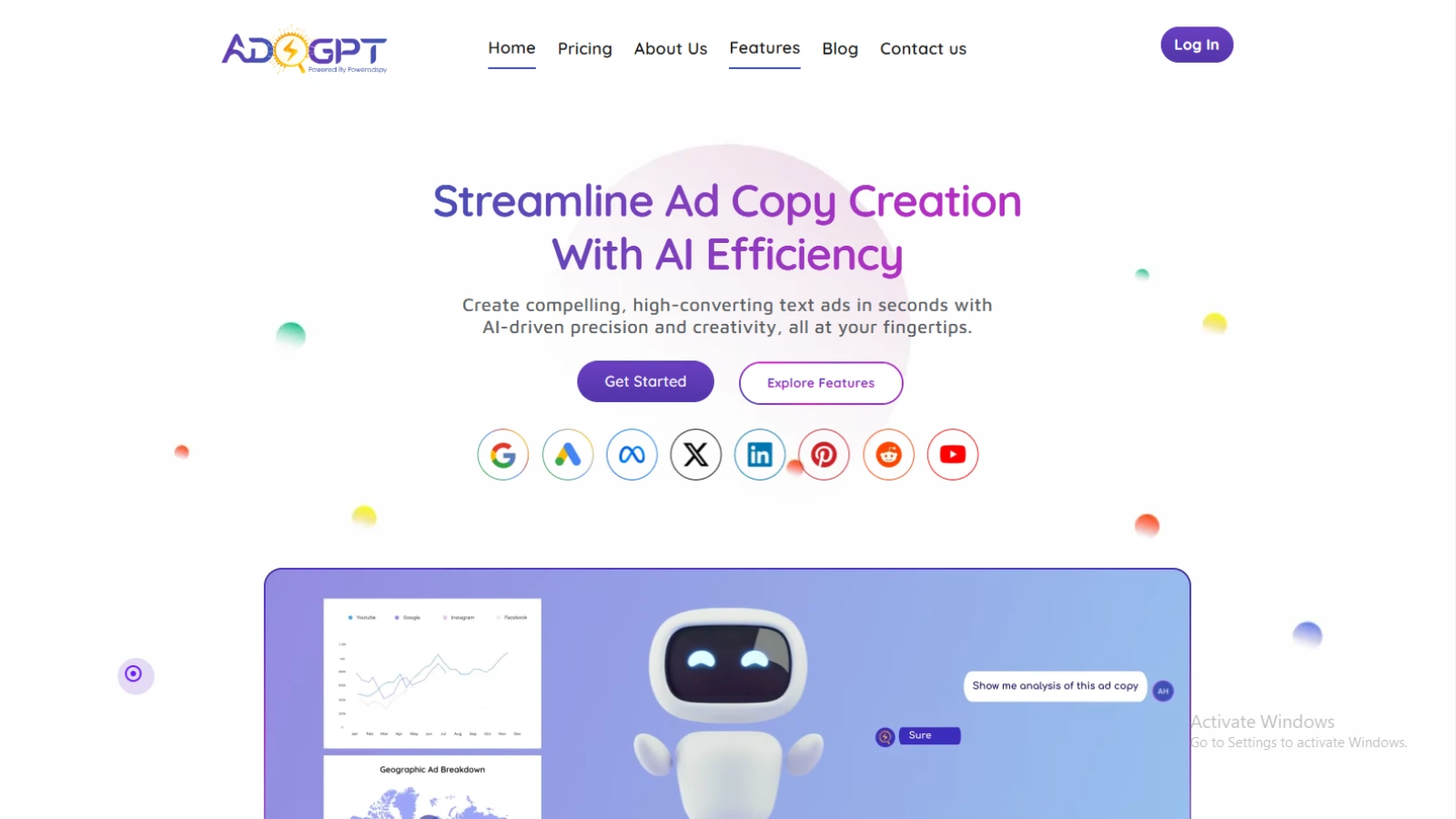
Creating high-performing LinkedIn ad copy doesn’t have to be complicated. With AdsGPT, you can simplify the process while ensuring your ads resonate with your audience. Whether you’re a marketer or advertiser, this tool helps you save time and create compelling LinkedIn advertising copy. Here’s how to do it step by step.
Step 1: Log Into AdsGPT
Start by logging into your AdsGPT account. If you don’t have one yet, you can sign up in seconds with your email and password. Once you’re in, the dashboard provides everything you need to craft your LinkedIn ad copy. Its intuitive interface makes it simple for users at any skill level to jump right in.
Step 2: Customize Your Ad Copy Preferences
The next step in the AdsGPT process is to customize key elements of your ad copy. Here’s what you’ll need to do:
- Ad Tone: Choose professional, casual, or friendly to match your brand voice.
- Ad Platform: Select LinkedIn to tailor your ad copy to its audience.
- Brand Details: Enter your brand name and a brief description to personalize the content.
- Call to Action (CTA): Pick a strong CTA like “Learn More” or “Get Started” to boost engagement.
- Ad Variations: Decide how many ad copy versions you need for A/B testing and optimization.
This step ensures that your LinkedIn ad copy aligns perfectly with your brand and goals, increasing its effectiveness.
Step 3: Generate Your Ad Copy
After customizing your preferences, click “Generate” and let AdsGPT handle the rest. The tool instantly creates multiple variations of LinkedIn advertising copy, including headlines, descriptions, and CTAs. If you need numerous ads, AdsGPT offers bulk generation to save you even more time.
Step 4: Review, Customize, & Analyze Competitor Ads
Once you’ve generated your ad copies, review and refine them to fit your brand tone. AdsGPT also acts as an AI competitor analysis tool, allowing you to analyze competitor ads on LinkedIn and platforms like Facebook, Instagram, and Google. With insights on ad performance and engagement, you can replicate successful strategies and optimize your campaigns.
With AdsGPT, powered by AI for LinkedIn ad generator capabilities, you can create professional, high-converting LinkedIn ad copy in minutes. Take your advertising to the next level and start generating results today!
Wrapping Up
Crafting compelling LinkedIn ad copy is the key to capturing attention and driving results in a professional environment. By focusing on clear messaging, strong CTAs, and engaging headlines, you can connect with your target audience and turn views into valuable leads. Remember to test different formats, refine your approach, and prioritize your audience’s needs.
If you want to streamline the ad creation process, consider using AdsGPT. This powerful AI-driven tool helps you generate high-converting LinkedIn ad copy, taking the guesswork out of content creation.
With AdsGPT, you can create ads that resonate with your audience, optimize performance, and boost your lead generation efforts. Start using AdsGPT today to enhance your LinkedIn advertising strategy!