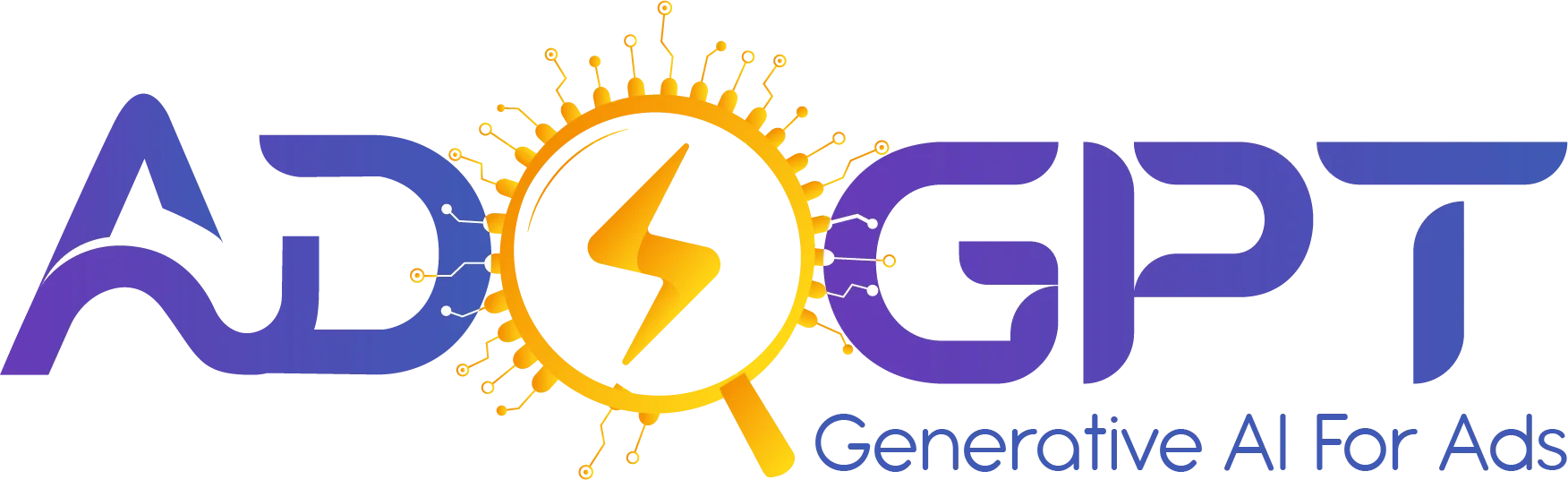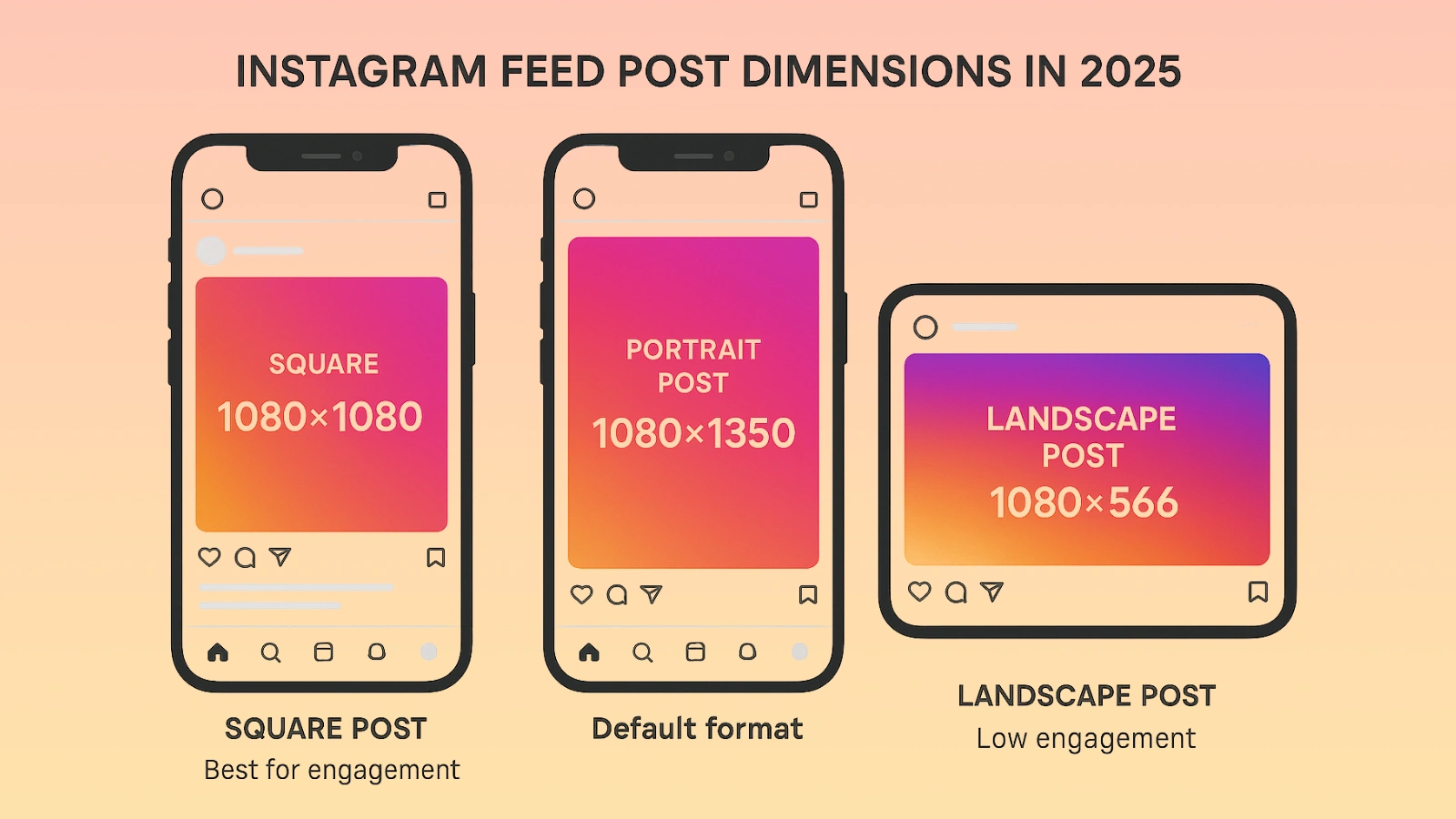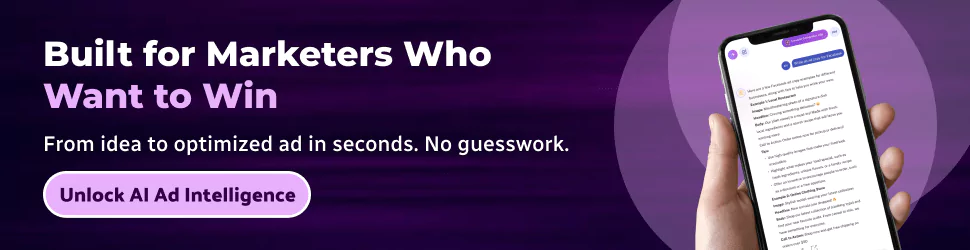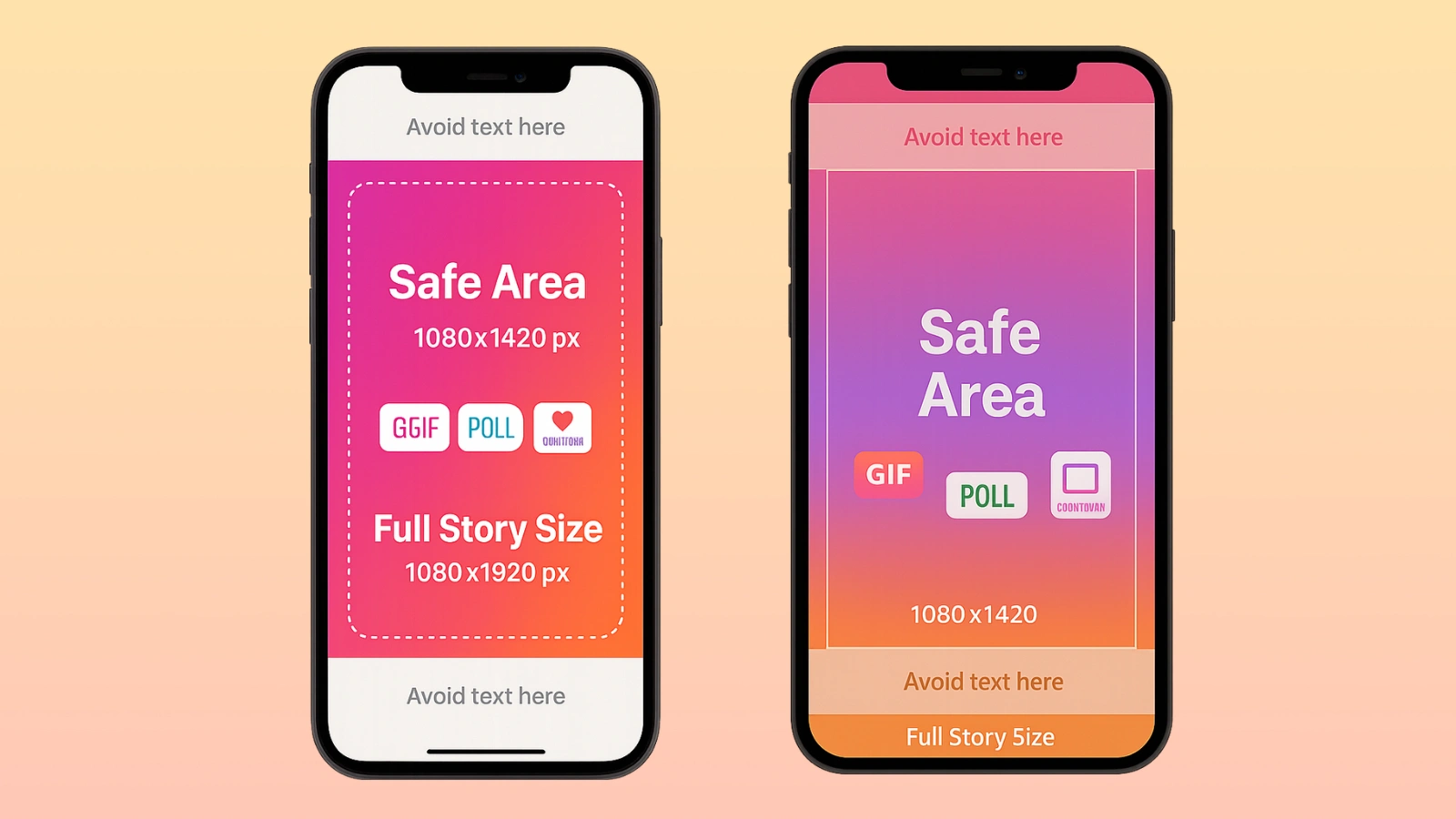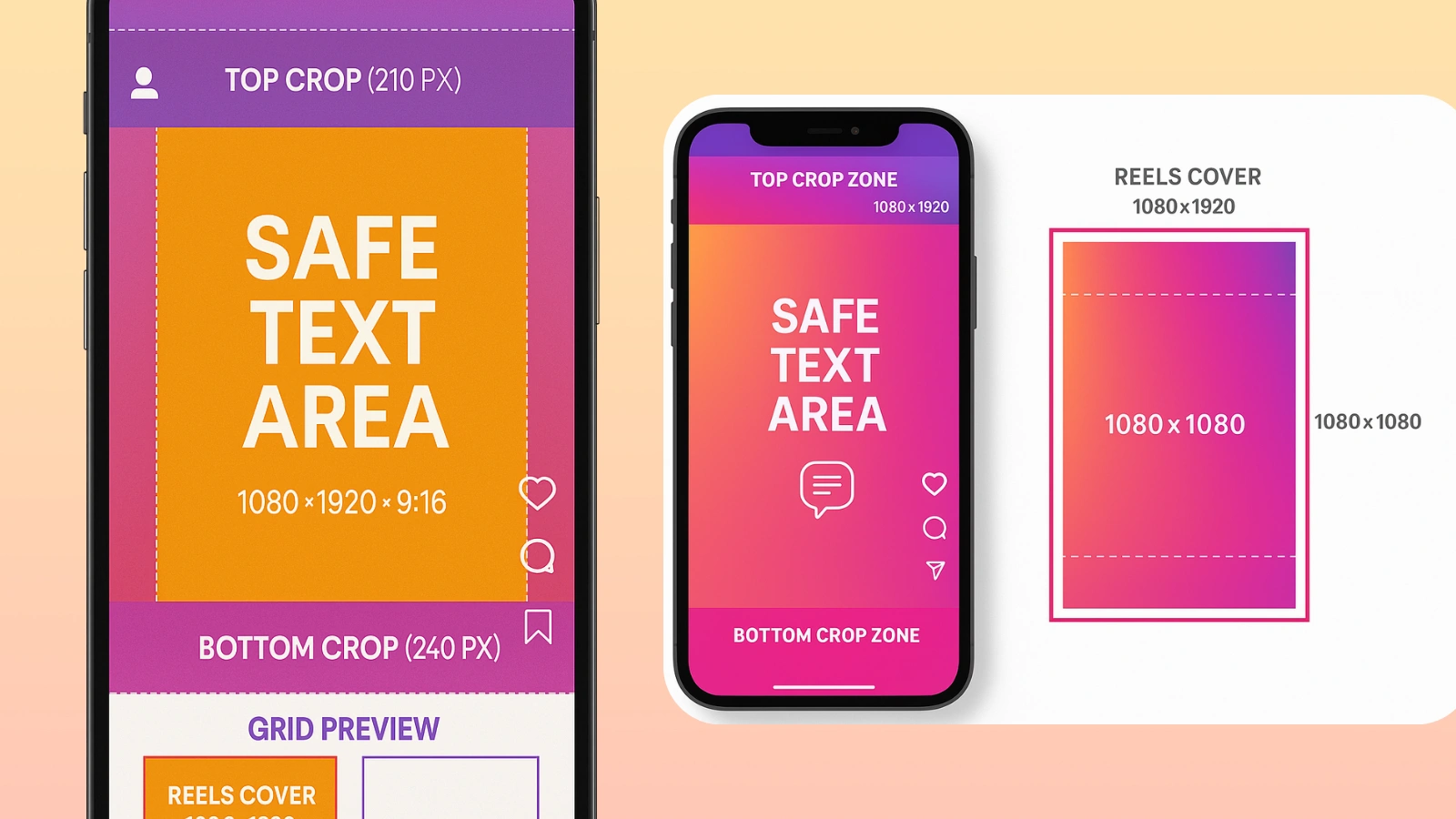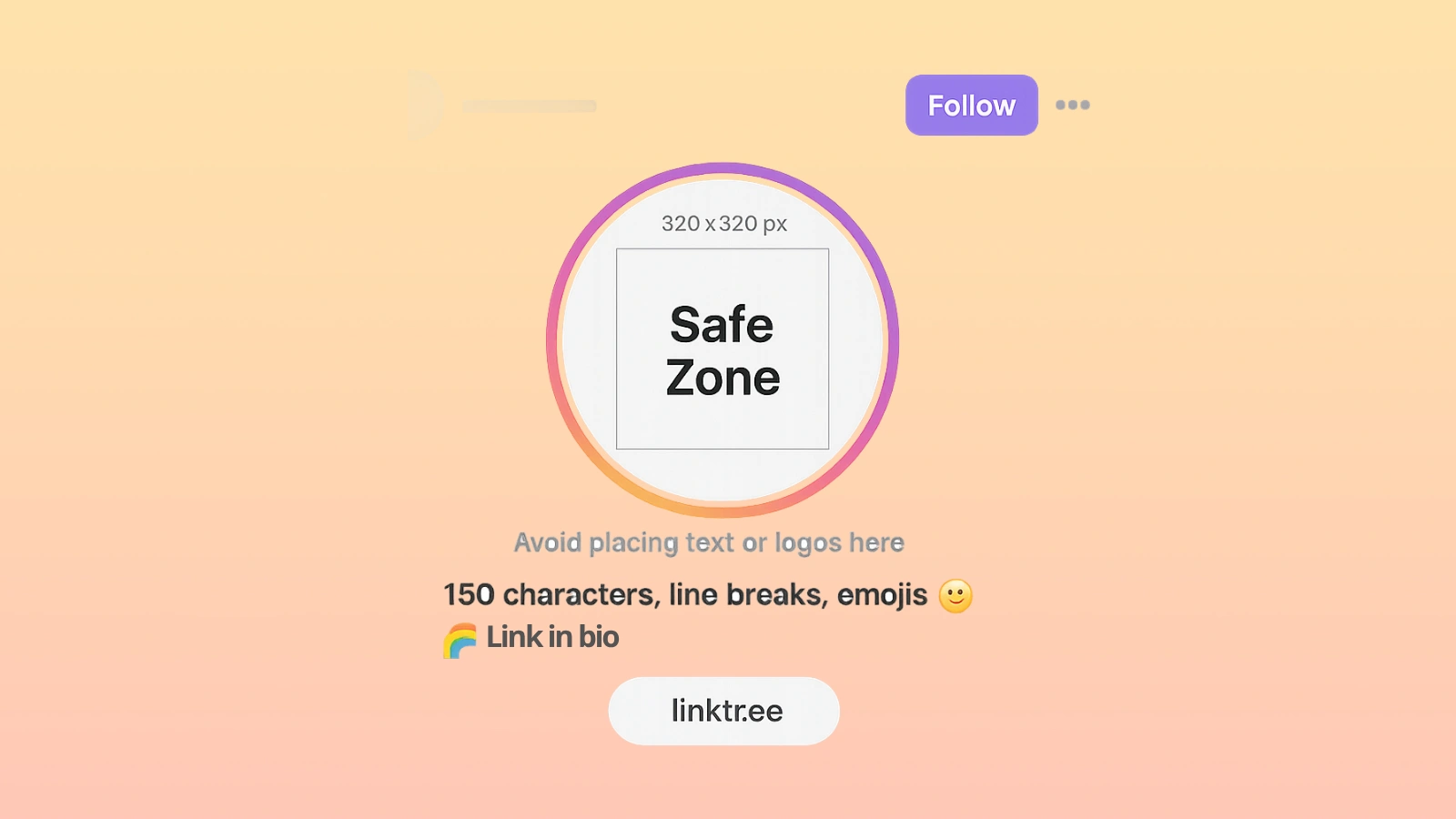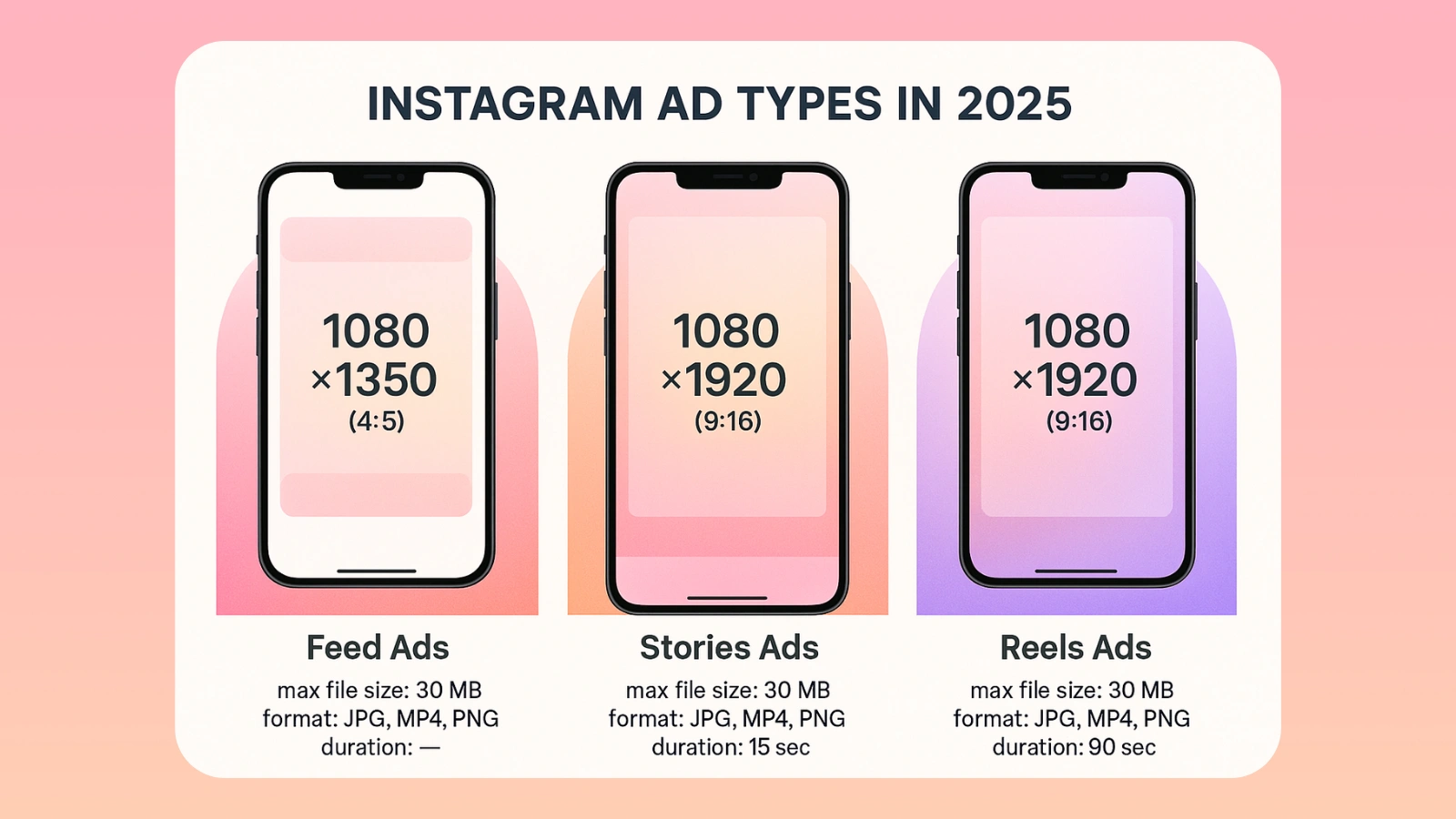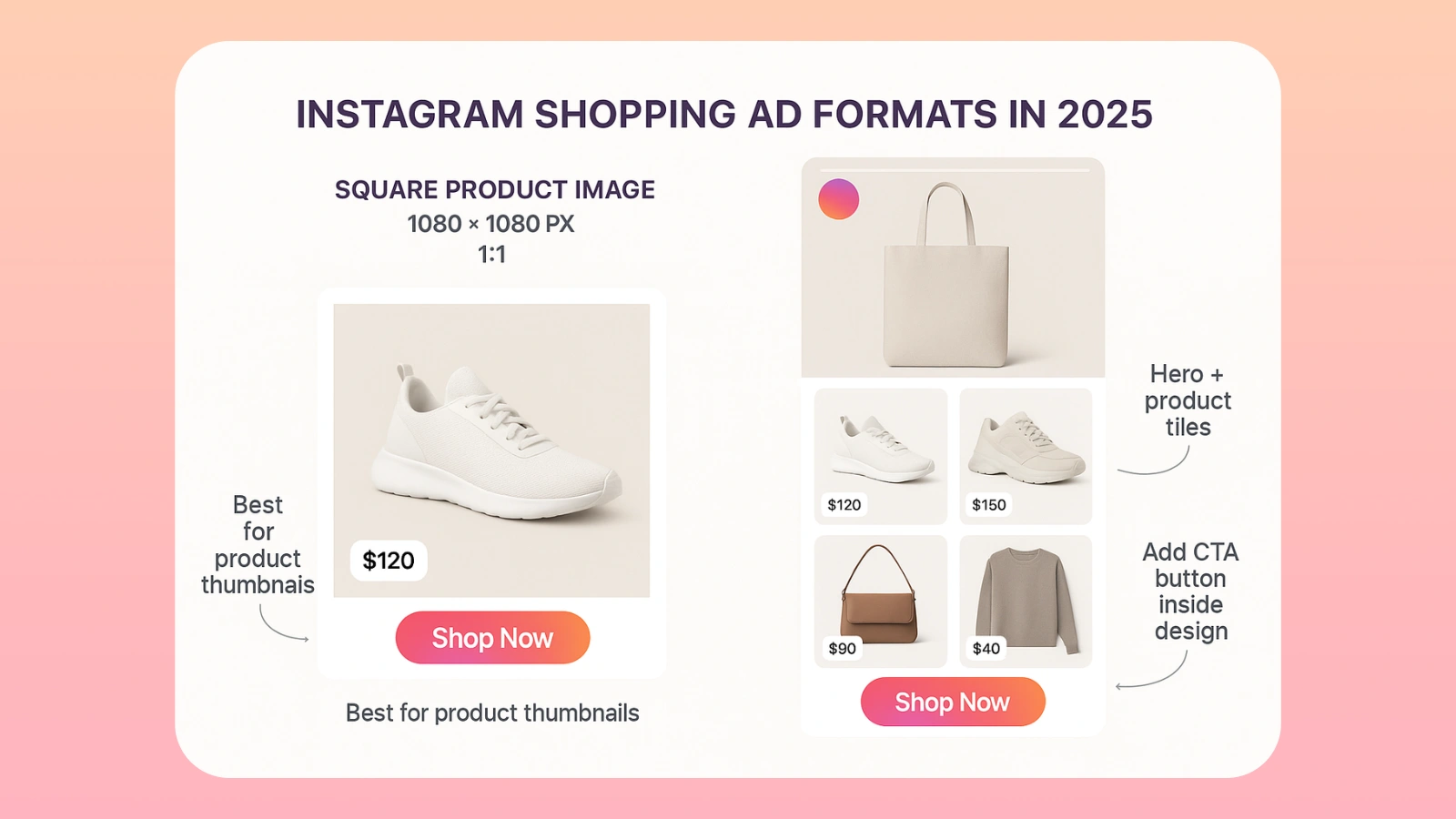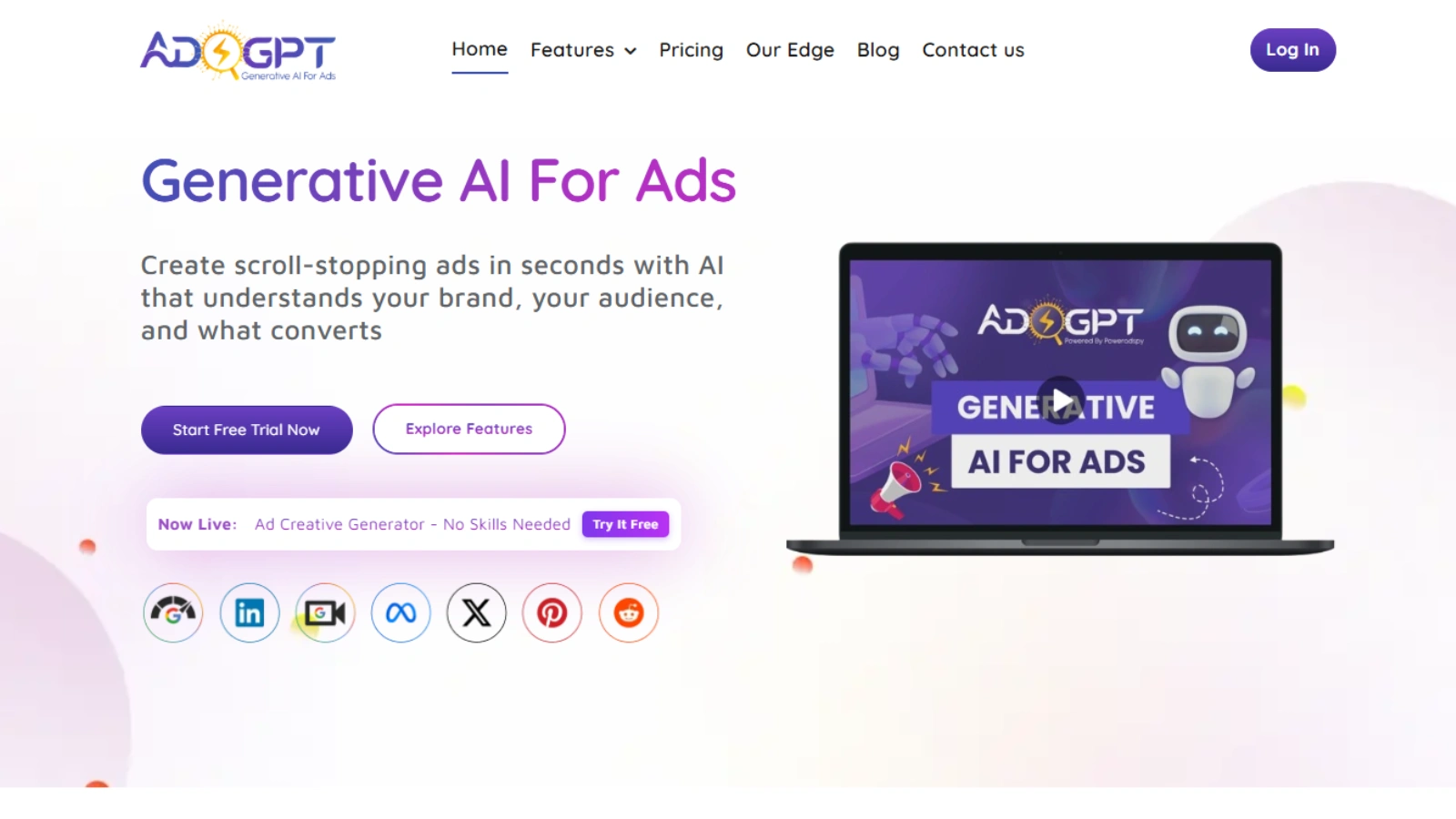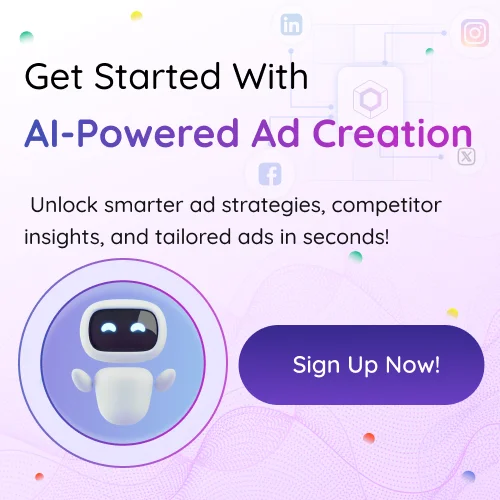If your Instagram posts appear cropped, blurry, or off, you are likely using the wrong sizes. In 2025, Instagram dimensions matters a lot.
Instagram is always updating how content shows up. If your image or video is not the exact right size, it might get cut off or just not perform well. And let’s be real, no one has time for low reach.
It is not just about posting something that looks good. It is about posting in the right format so the algorithm does not tank it.
So in this guide, we will break down:
- The correct Instagram dimensions for posts, Reels, Stories, and ads
- What sizes should not be used?
- The ad dimensions that perform
- Quick tips to make your content look clean AF
- Additionally, we will also recommend marketing tools to optimize your ad campaigns.
So, let’s get into it.
In a hurry? Listen to the blog instead!
Instagram Post Sizes (Feed & Carousels)
If you are posting to the main feed regularly, here’s what you need to know:
Quare Post
Size: 1080 × 1080 px
Ratio: 1:1
Still super common. It’s clean, balanced, and looks good in grid view.
Portrait Post (Best for engagement)
Size: 1080 × 1350 px
Ratio: 4:5
This one takes up more screen space when people scroll, so it usually gets more attention. Most creators use this now.
Landscape Post
Size: 1080 × 566 px
Ratio: 1.91:1
This format kinda sucks for engagement. It looks tiny in the feed. Only use it if you need that wide shot.
Quick Guide
- Always upload in high resolution (1080px width minimum).
- Don’t put text too close to the edges; Instagram might crop it.
- If you are posting a carousel, keep all slides the same size. Don’t mix portrait with square; it messes up the vibe.
- Use PNG or high-quality JPEG to avoid that weird compression blur.
Instagram Story Sizes (Keep It Fullscreen)
If you are posting to your Story and it’s not full screen, you are doing it wrong. It is one of the easiest places to grab attention, but only if your content creation fits right.
The Perfect Story Size:
Size: 1080 × 1920 px
Ratio: 9:16
That’s the standard. Fullscreen vertical. No black bars. No weird crop, just the right Instagram dimensions to avoid image cropping.
Watch the “Safe Zones”
Instagram might hide parts of your design under the username, reply bar, or sticker buttons.
So don’t throw text or important stuff right at the top or bottom.
Safe area:
Keep all your main content in the middle 1080 × 1420 px space. Give yourself margin room on the top and bottom.
Quick Tips:
- Use Canva or InShot: they already have the safe zone templates built in.
- Don’t screenshot stuff and post it. It looks low-quality and gets ignored.
- Add motion (GIFs, countdowns, polls) to make people stay.
- And always, ALWAYS upload in high res. Blurry stories = instant skip.
More To Explore
Instagram Reels Dimensions (Don’t Post the Wrong Size)
If you want to grow on Instagram in 2025, you need to post Reels, and they better be the right size, or your views are gonna tank.
Reel Size in 2025:
Size: 1080 × 1920 px
Ratio: 9:16 (aka full vertical)
Same as Stories, but the way Reels show up is different. That’s where people mess up.
What Gets Cut Off
When your Reel shows in the feed, Instagram crops it a little. That means the top and bottom might get chopped if you did not plan for it.
So.
- Keep text in the middle
- Don’t put anything important in the bottom 240px (where the Instagram caption & buttons are)
- Avoid the top 210 px (where your username and audio show)
Reels Cover Size (So It Looks Good on Your Grid)
If you are picking a custom cover:
Size: 1080 × 1920 px
But only the 1080 × 1080 px center shows on your profile grid.
Tip: Design your cover with the grid preview in mind, so it does not look off-center.
Quick Tips:
- Use vertical videos ONLY. No horizontal clips with black bars, that’s lazy.
- Edit inside CapCut or VN for better control.
- Add subtitles, people scroll with sound off.
- Upload in high quality, go to Settings > Data usage > turn ON “High-quality uploads”.
Instagram Profile Pic & Bio Layout
Your profile is your first impression. If your profile pic looks blurry or off-center, you are giving bot energy. Let’s fix that.
Profile Picture Size:
Size: 320 × 320 px
Ratio: 1:1
Instagram crops it into a circle. So don’t put text or important stuff near the edges.
Safe Zone: Stay inside a 270 × 270 px circle, centered. That’s what people will see.
Bio Layout Tips:
- You’ve got 150 characters. Use them smart.
- Add line breaks to make it readable
- Emojis = good (if they fit your vibe)
- Add your link in bio. Use tools like Linktree, Beacons, or even better, build your one-link page.
Correct Instagram Ad Dimensions For Better Performance
If you are spending money on Instagram ads and not using the right image sizes… congrats, you are paying for trash results.
The right Instagram dimensions make a huge difference in how your creative looks and performs.
Let’s break down every ad type:
Feed Ads
Best Size: 1080 × 1350 px
Ratio: 4:5
The portrait takes up more screen space = more chance someone stops scrolling. Square (1:1) is still fine, but not as eye-catching.
Max File Size: 30MB for images, 4GB for video
Formats: JPG, PNG, MP4
Stories Ads
Best Size: 1080 × 1920 px
Ratio: 9:16 (fullscreen only)
Keep all important text/CTAs inside the safe zone (no bottom edge or it gets covered by IG’s reply bar).
Max Length: 15 seconds per card
Pro tip: Use motion. Even a slight animation boosts retention.
Reels Ads
Size: 1080 × 1920 px
Ratio: 9:16
Use native-style Reels for you ads (no TikTok watermark), add Instagram captions, and keep it organic so people don’t instantly skip.
Max Length: 90 seconds
File Type: MP4 or MOV
Shopping Ads
(Keyword: size requirements for Instagram shopping ads)
Image Size: 1080 × 1080 px (square)
Ratio: 1:1 or 4:5 for product tags
Collection Ads: Hero image + product grid (size: 1080 × 1920 px works well for hero)
Tip: Make sure product ad thumbnails are clean and the background does not look busy; messy product photos get ignored.
Design Tips:
- Don’t overload with text. Instagram recommends less than 20% text
- Always test square vs vertical – vertical usually wins
- Add a clear CTA button (“Shop Now,” “Learn More”) inside the design if possible
- Preview your ads in mobile view before going live
- Use an AI tool to generate ad copy and Ai prompts that fit perfectly within Instagram dimensions rules
Create High-Performing Instagram Ads with Generative AI
Running ads from scratch every time wastes valuable time. That’s where AdsGPT.io becomes indispensable.
What is AdsGPT?
AdsGPT is a generative AI tool built to help you create high-converting Instagram ad copy and creatives in seconds. Whether you are promoting a product, running a flash sale, or launching a Reel ad, it takes your input and gives you ready-to-use ads.
Why It Works:
Pairing correct Instagram dimensions with AI-generated content means your ads not just look better, they perform better.
It’s perfect for creators, agencies, solopreneurs, or anyone who hates blank screens and low CTRs.
Final Recap: Don’t Just Post – Post the Right Size
In 2025, Instagram dimensions are not just about what you post, but how you post it. The algorithm, your reach, your ad performance… it all depends on using the right Instagram dimensions.
Here’s the quick cheat code:
- Feed Posts: 1080 × 1350 px (4:5) = 🔥 best visibility
- Stories & Reels: 1080 × 1920 px (9:16) = fullscreen or bust
- Carousels: Keep all slides the same size
- Ads: Match the format (square, vertical, carousel) — no random sizes
- Shopping Ads: Use clean, square product images (1080 × 1080 px)
- Safe zones: Always leave space for UI — no important text at the edges
And if you don’t want to stress every time?
Use a generative AI tool like AdsGPT to help you create ad content that fits and performs.