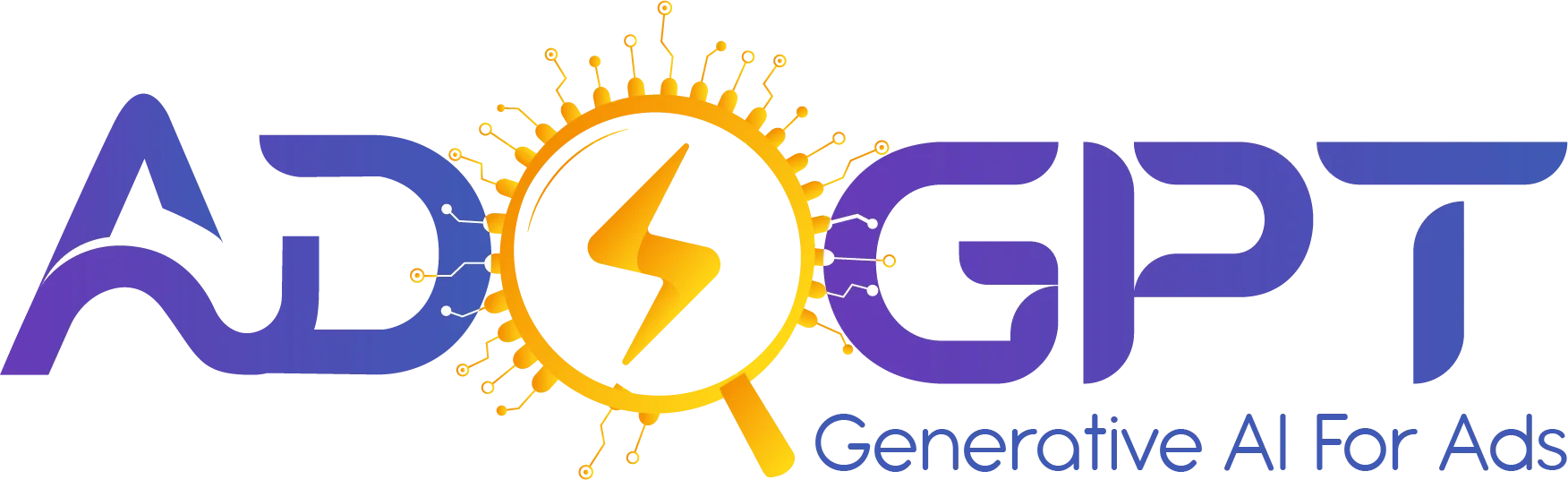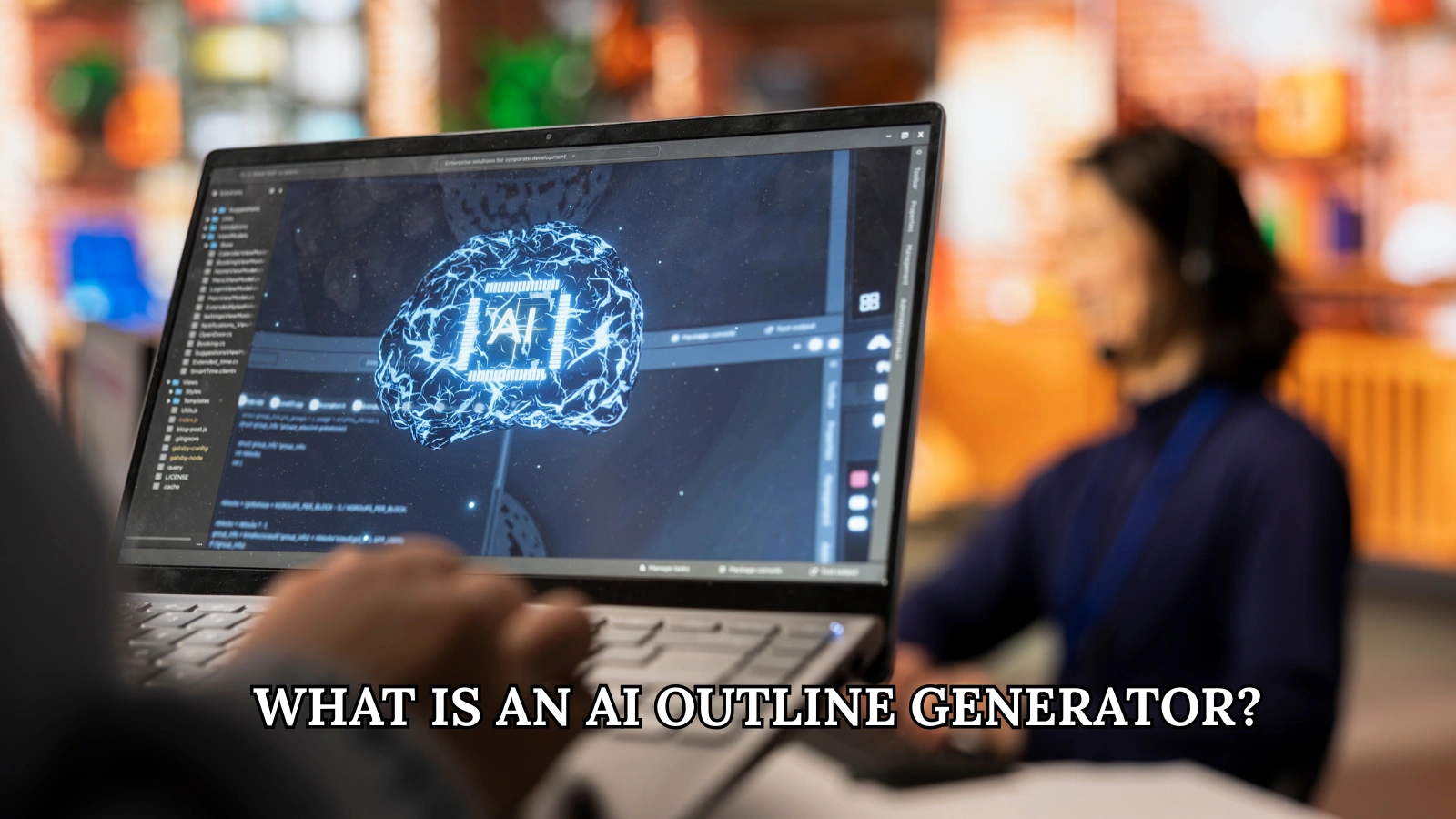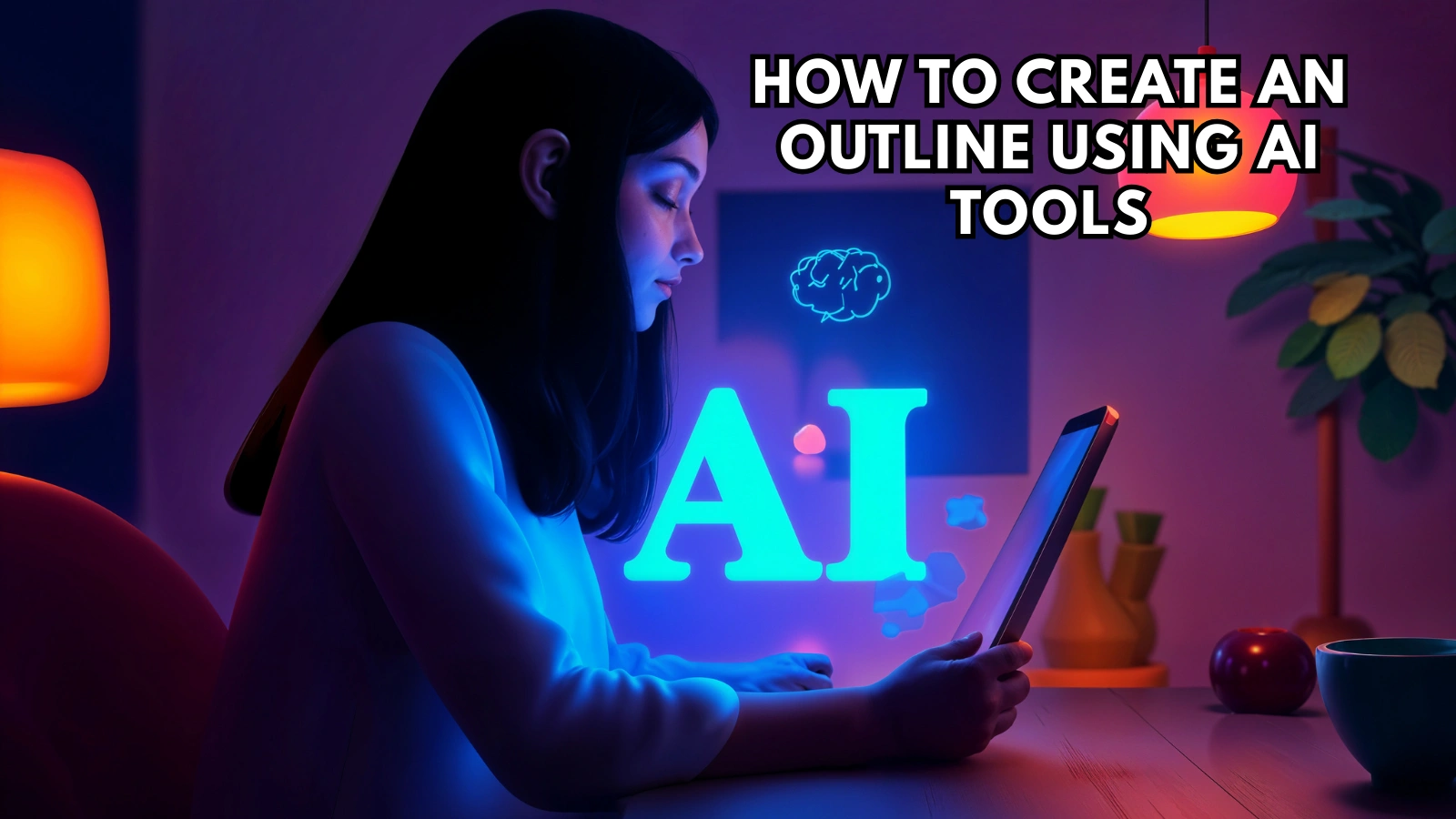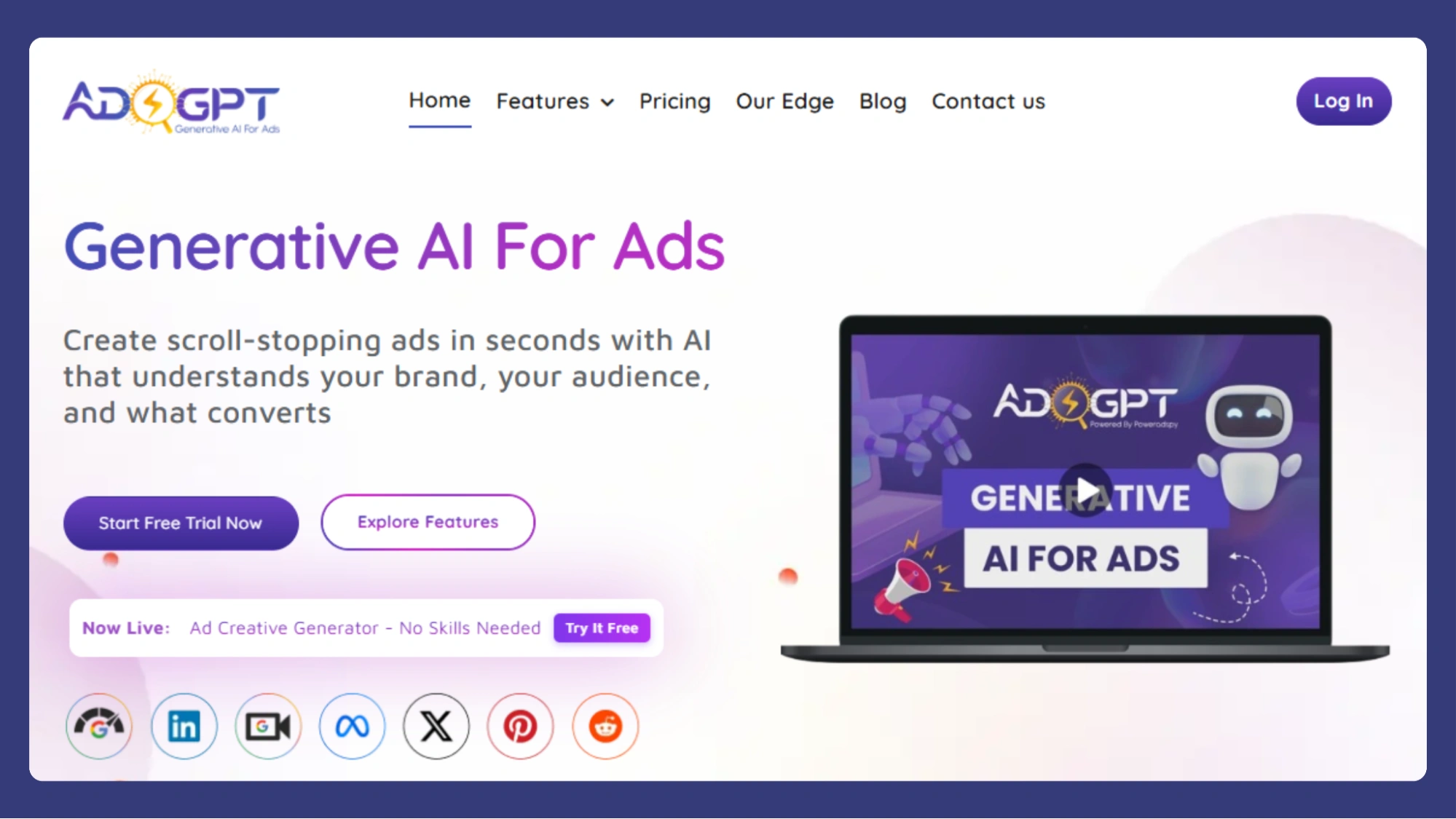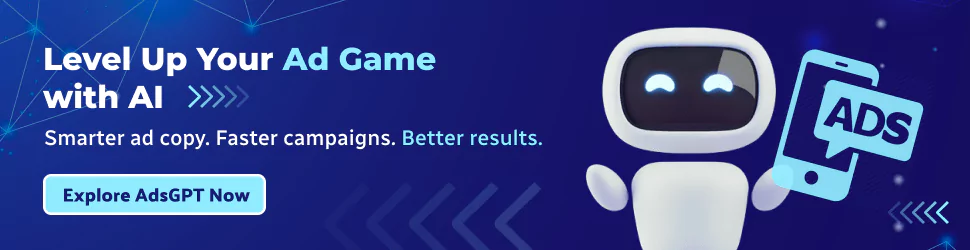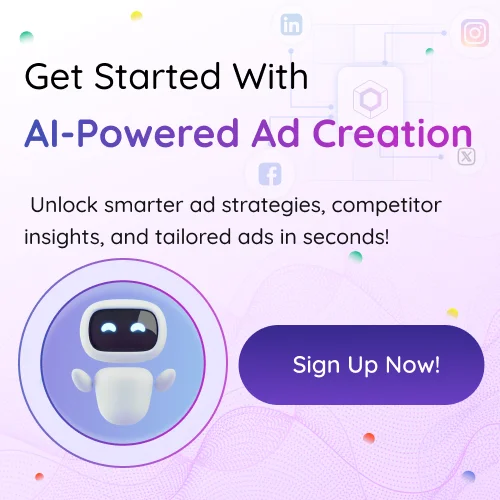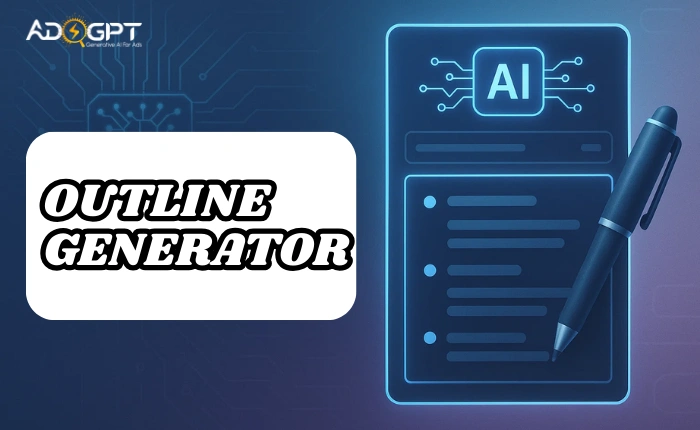
Every great piece of content begins with a strong structure. Whether it’s a blog, essay, or article, a clear outline gives direction and keeps ideas organized. Many writers often skip this step and later struggle to maintain flow or consistency. That’s where an outline generator becomes a writer’s best ally.
With smart automation, an AI outline generator helps organize thoughts in seconds. It doesn’t just save time, it brings clarity and balance to your work. Once you start using an outline creator, you’ll notice how effortless writing can become.
Listen To The Podcast Now!
What Is An AI Outline Generator?
An AI outline generator is a smart tool that arranges ideas and topics into a logical structure. You simply provide the main concept or topic, and the tool breaks it into sections, subtopics, and points that make sense together.
Instead of spending hours thinking about what to write next, the AI outline writer quickly builds the framework for you. It ensures that every paragraph supports your main idea while maintaining a smooth flow.
Writers, marketers, students, and even professionals use such tools to create an outline that simplifies complex topics. From blog posts to research projects, these tools help you get started instantly.
Why Use An Outline Creator Before You Start Writing
Starting a project without a plan often leads to scattered thoughts and unnecessary rewrites. Using an outline creator eliminates this problem. It lets you see the bigger picture before you write the first line.
Here’s why using an outline generator works better:
- You save valuable time by skipping manual planning.
- You maintain logical flow throughout the content.
- You avoid repetition and keep your writing concise.
- You get a clear direction, so you don’t lose focus midway.
When you let an AI outline writer structure your content, you can focus on ideas and creativity instead of spending time arranging sections manually.
How To Create An Outline Using AI Tools?
Using an AI outline maker is simple. You don’t need technical knowledge or experience to get started. Here’s how to create an outline quickly:
- Define your topic clearly.
Choose a specific subject or question you want to cover. The more focused your input, the better the output. - Add context or keywords.
Enter a few key points, keywords, or themes. This helps the outline generator understand your intent. - Generate the structure.
Click the generate button, and within seconds, you’ll get a detailed structure with headings and subheadings. - Customize your outline.
Adjust the sections, add personal examples, and rearrange ideas as needed.
When you ask the tool to write my outline for me, it doesn’t just give generic results. A good AI outline maker learns from your input and adapts the structure to match your tone and purpose.
Read More!
How AI Text Generators Revolutionize Powerful eCommerce Ad Content?
How To Utilize An Ad Copy Generator For Successful Campaigns?
How AdsGPT Helps You Create High-Performing Ad Content Effortlessly?
While some AI tools focus on writing outlines, AdsGPT specializes in creating outstanding ad content. It transforms your marketing process with automation, creativity, and precision.
Here’s how AdsGPT stands out:
1. Ad Creatives Made Effortless
AdsGPT helps you generate on-brand ad visuals in seconds. You don’t need design expertise; just provide your ideas, and the AI takes care of the rest.
2. Platform-Specific Customization
It builds ad creatives optimized for multiple platforms such as Meta, Google, LinkedIn, and Pinterest. Each creative is tailored for performance and placement.
3. Start With an Existing Ad
You can pick any competitor ad to inspire the AI. AdsGPT then produces a unique creative that matches your message, tone, and logo.
4. Ready-to-Post Creatives
Every visual it generates is ready for posting. The tool sizes and styles them perfectly for your chosen platform.
5. Competitor-Inspired AI Ads
By entering a competitor’s name, the AI crafts tailored ads that highlight your strengths and help you outperform others.
Beyond creatives, AdsGPT also includes AI-powered ad copy generation. You can create engaging ad texts for Google, Meta, or LinkedIn in seconds. The AI understands platform-specific requirements and optimizes every copy for higher engagement.
Its analytics dashboard provides insights into ad performance, engagement levels, and market trends. You can compare campaigns, identify strong CTAs, and refine strategies with real-time data.
With features like data-driven insights, cost efficiency, and enhanced targeting precision, AdsGPT becomes more than a creative tool; it’s a complete advertising partner that helps you stay ahead of competitors.
AI Outline Writer vs. Manual Outlining: Which Is Better?
Both manual outlining and using an AI outline writer offer unique advantages, depending on your needs. Manual outlining gives writers complete control over creativity and structure. You decide how each section flows and what points to emphasize, which is ideal for deep thinkers who want full flexibility. However, manual outlining often takes a long time, and the accuracy of your structure depends entirely on your planning skills. While it allows for maximum creativity, it can be slow and less efficient for multiple projects.
In comparison, an AI outline generator provides a highly organized framework instantly. It structures your ideas, adapts to your prompts, and makes content creation much faster. Using an AI tool is very easy, even for those with little experience in planning content, and it is perfect for busy writers and marketers who handle several projects at once. By combining speed, organization, and adaptability, an AI outline writer gives you a strong head start while still allowing space for your personal touch and creativity.
Tips To Get The Most Out Of An AI Outline Generator
To maximize results, follow these strategies:
- Be clear with your topic. Ambiguous or vague topics often produce generic outlines that lack focus. A well-defined topic helps the AI generate a structure that aligns with your content goals.
- Use specific keywords. Including relevant keywords in your prompts guides the AI to focus on important points. This improves both the quality of the outline and its SEO relevance.
- Review and adjust. Even the best AI output may need fine-tuning to match your tone and style. Make adjustments to ensure headings, subpoints, and flow fit your writing voice.
- Save good templates. If an outline works well, save it for future projects. Reusing templates saves time and ensures consistency across similar content types.
- Combine AI and creativity. Let the AI organize your ideas, but inject your personal insights and examples. This combination keeps content engaging, authentic, and reader-friendly.
By following these tips, your outlines become smarter and your writing more structured. Combining AI efficiency with human creativity makes content easier to plan, write, and optimize for readers.
Common Mistakes To Avoid When Using An Outline Creator
Even the best tools can’t fix an unclear direction. Avoid these common errors when working with an outline creator:
- Relying completely on AI without checking for flow or context.
Even the best AI cannot ensure perfect logic or tone. Always review the outline to make sure each section connects naturally and supports your main idea. - Entering vague instructions that confuse the AI.
Unclear prompts often lead to generic or irrelevant outlines. Be specific with your topic, keywords, and goals to get accurate and useful results. - Ignoring audience needs while generating outlines.
An AI can create a well-structured outline, but it may not address what your readers actually want. Tailor the content to match your audience’s preferences and expectations. - Forgetting to personalize the structure for your brand or tone.
AI outlines are neutral and generic by default. Customize headings, examples, and subpoints to reflect your brand voice and maintain consistency. - An outline generator gives you a strong start, but your personal input defines the final quality.
Use AI as a tool, not a replacement for judgment. Combining AI efficiency with human creativity ensures engaging, relevant, and high-quality content.
An outline generator gives you a strong start, but your personal input defines the final quality.
Final Thoughts
Every writer faces moments of confusion at the start of a new project. The blank page often feels intimidating. With an outline generator, that problem disappears. It helps you organize your thoughts, create balance, and move confidently from ideas to execution.
Whether you use an AI outline generator, an outline creator, or an AI outline writer, the goal stays the same: clarity and flow. Add tools like AdsGPT to your creative stack, and you’ll see how automation and structure simplify your content process from start to finish.
If you ever thought, “Can someone write my outline for me?”, now you know the answer AI can. With the right tool, you can outline, plan, and produce high-quality work faster than ever.
FAQs
- What does an outline generator do?
An outline generator creates a structured plan for your content based on your topic and key points. It organizes ideas into headings, subheadings, and bullet points, giving your writing a clear direction from the start. - How does an AI outline generator help writers?
An AI outline generator saves time and reduces the stress of planning. It ensures every section flows logically, helping writers stay focused while maintaining consistent quality throughout the content. - Is an outline creator suitable for all content types?
Yes. An outline creator works for a wide range of content, including blogs, essays, ad campaigns, product reviews, and social media scripts. It adapts its structure based on the type of content you need.