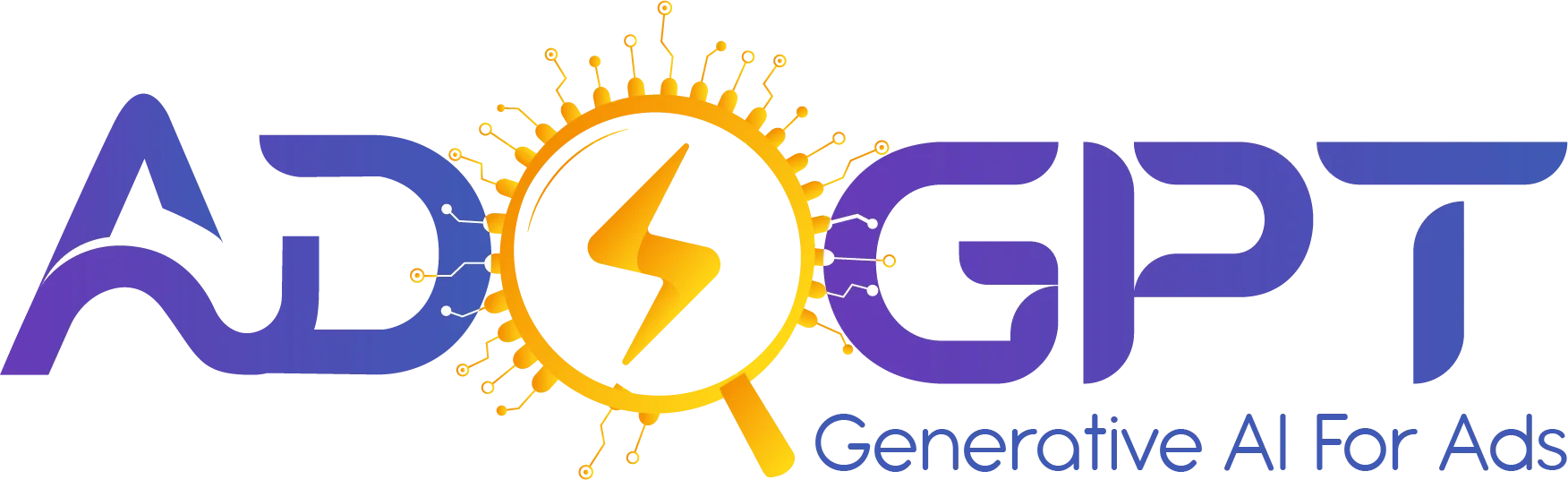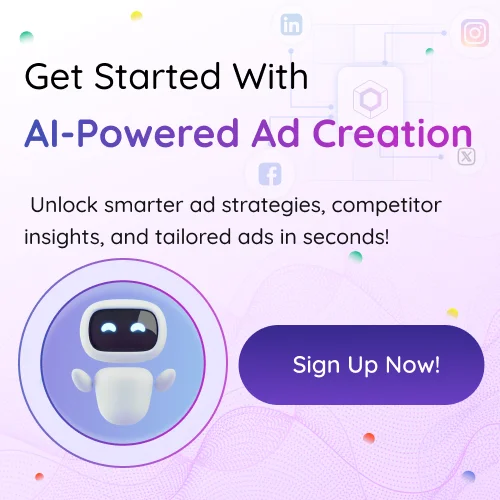“Great ads don’t happen by accident—they’re created with the right tools.”
Enter the world of AI ad generators, where creating impactful ads is no longer a time-consuming challenge. Whether you’re a solo entrepreneur or part of a large team, this game-changing tool is here to elevate your ad campaigns.
With just a few clicks, an ad generator powered by advanced AI algorithms can create attention-grabbing, high-converting ads that resonate with your target audience.
Imagine having a smart assistant that works 24/7, generating compelling ad content for Google, Facebook, Instagram, and more, while you focus on scaling your business. The best part? It’s fast, efficient, and easy to use—no marketing expertise required.
Ready to turbocharge your ad strategy? Let’s explore how an ad generator AI can help you craft ads that not only stand out but also convert like never before. Let’s get started!
What Is AI Ad Generator?
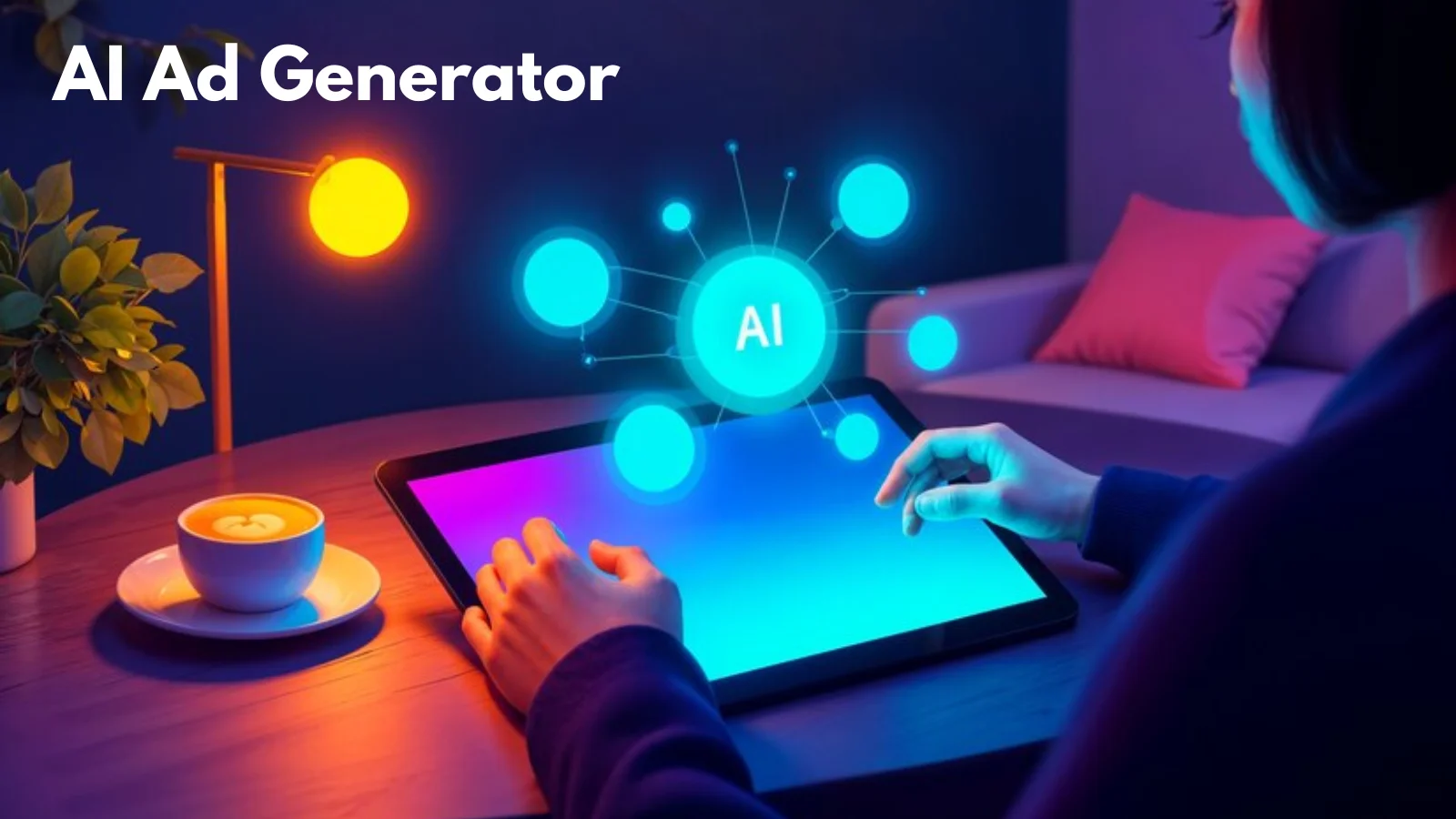
An AI ad generator is a powerful tool that helps you create engaging ads in minutes. Whether you’re running campaigns on Google Ads, Facebook, Instagram, or LinkedIn, this tool makes ad creation faster and easier. All you need to do is provide basic inputs, like a short product description, target audience, and campaign goals, and the AI ad generator takes care of the rest.
For solo entrepreneurs or small teams, time and creativity can be in short supply. Crafting the perfect ad often takes hours of brainstorming and tweaking. But with an AI ad generator, you can save valuable time while still producing high-quality, platform-optimized ads.
These tools use data to craft ads that are not only relevant but also tailored to your audience. By analyzing trends and consumer behavior, an AI ad generator can help you personalize your message, making it more appealing and likely to convert.
One such tool is AdsGPT, an AI ad copy generator that makes ad creation even more efficient. It simplifies the process, providing you with creative, high-converting ad copy in no time. Let’s dive into how you can use AdsGPT to boost your ad campaigns and streamline your ai for advertising strategy!
How To Generate High-Converting Ad Copies Using AdsGPT?
AI creative automation tools are transforming the way ads are created, making the process quicker, smarter, and more efficient. If you’re looking to elevate your LinkedIn ad campaigns and streamline your ad creation, AdsGPT’s AI-powered tool can help you effortlessly craft high-performing ads. Here’s how you can use AdsGPT to generate LinkedIn ads:
Step 1: Log into AdsGPT
Start by logging into your AdsGPT account. If you don’t have one yet, signing up is fast and simple—just enter your email and create a password. Once you’re logged in, you’ll land on the main dashboard.
From here, AdsGPT’s intuitive interface allows you to quickly access the AI ads generator. All the tools you need are right at your fingertips, making it easy to start building your ad campaign, no matter your experience level.
Step 2: Customize Your Ad Copy Preferences
Next, you’ll be guided through options to customize your LinkedIn ad copy. Here’s what you’ll need to fill out:
- Ad Copy Settings: Choose the tone of your ad—professional, casual, or friendly—to match your brand voice.
- Ad Copy Networks: Select LinkedIn as your ad platform for optimal copy tailored to its professional setting.
- Brand Name: Enter your brand name to personalize the copy.
- Brand Description: Provide a brief description to help AdsGPT generate content that reflects your brand’s offerings.
- Call to Action (CTA): Pick a CTA, like “Learn More” or “Get Started,” to drive engagement.
- Number of Ad Copies: Decide how many variations of the ad copy you need, allowing for A/B testing and optimization.
By providing these details, you’ll ensure that your LinkedIn ads are customized and effective, tailored specifically to your business and goals.
Step 3: Generate Your Ad Copy
Once you’ve entered your information, click “Generate,” and let AdsGPT do the work. The AI will produce multiple versions of your LinkedIn ad, including different headlines, body text, and CTAs. You’ll have plenty of options to choose from, helping you find the most effective copy for your campaign.
If you need multiple variations, AdsGPT allows bulk generation, saving you time and effort when creating content for large-scale campaigns.
Step 4: Review, Customize, And Analyze Competitor Ads
After generating your ad copies, you can review and tweak them to ensure they align with your brand’s tone and message. AdsGPT is an AI competitor analysis tool that lets you analyze competitor ads across platforms like YouTube, Google, Facebook, and Instagram. Gain valuable insights on ad performance, engagement levels, and geographical distribution, helping you replicate successful strategies and optimize your own campaigns.
With AdsGPT, creating standout LinkedIn ads has never been easier. Get started today and take your advertising to the next level!
Also Read
How To Select The Right Creative Automation Tool For You?
Best Practices For Creating Personalized Ad Campaigns
Creating personalized AI ad campaigns is all about delivering the right message to the right audience at the right time. With the power of an AI ads generator, you can craft highly targeted, engaging ads in no time. To get the most out of your AI-powered ad campaigns, follow these best practices:
1. Maintain Brand Consistency

Even though you’re personalizing ads for different audiences, your brand’s voice and values should always remain consistent. This includes the tone, colors, and overall aesthetic. Save your brand kit in your AI ads generator and make sure it’s applied every time you create content. This ensures your ads always reflect your identity, no matter who’s seeing them.
2. Leverage Data
The power of an ad generator AI lies in its ability to analyze and use customer data to create personalized ads. The more data you provide, the better the results. Use customer behavior, preferences, and past interactions to tailor your messaging. The more specific your data, the more effective your ads will be in connecting with your audience.
3. Test and Learn
A/B testing is key to refining your campaigns. With AI ads generators, you can quickly generate multiple ad variations, making it easy to test which ones perform best. Use the results from these tests to adjust your approach and optimize future campaigns. The insights you gather are crucial for continuously improving your ad strategy.
4. Monitor Performance

Tracking key metrics like click-through rates, conversion rates, and engagement levels is essential. These metrics tell you what’s working and what’s not. With this information, you can make data-driven decisions and adjust your inputs in the ad generator AI to improve results.
5. Iterate Quickly
One of the biggest advantages of using an AI ads generator is its speed. You can quickly update and optimize your ads based on real-time feedback. Stay agile by making frequent adjustments and testing new ideas to keep your campaigns fresh and relevant.
By following these best practices, you’ll create personalized AI-powered ad campaigns that not only resonate with your audience but also deliver real results.
Conclusion
AI ads generators are changing the game for businesses of all sizes, making it easier to create ads that connect with your audience. By automating the creative process, you can focus on refining your strategy and experimenting with new ideas. The key is to not just create ads but to create ads that drive results.
Track your performance, make adjustments, and let AI take your campaigns to new heights. Ready to get started? Try AdsGPT, an advanced ad generator that helps you craft high-converting ads effortlessly. Let AI power your next successful campaign!