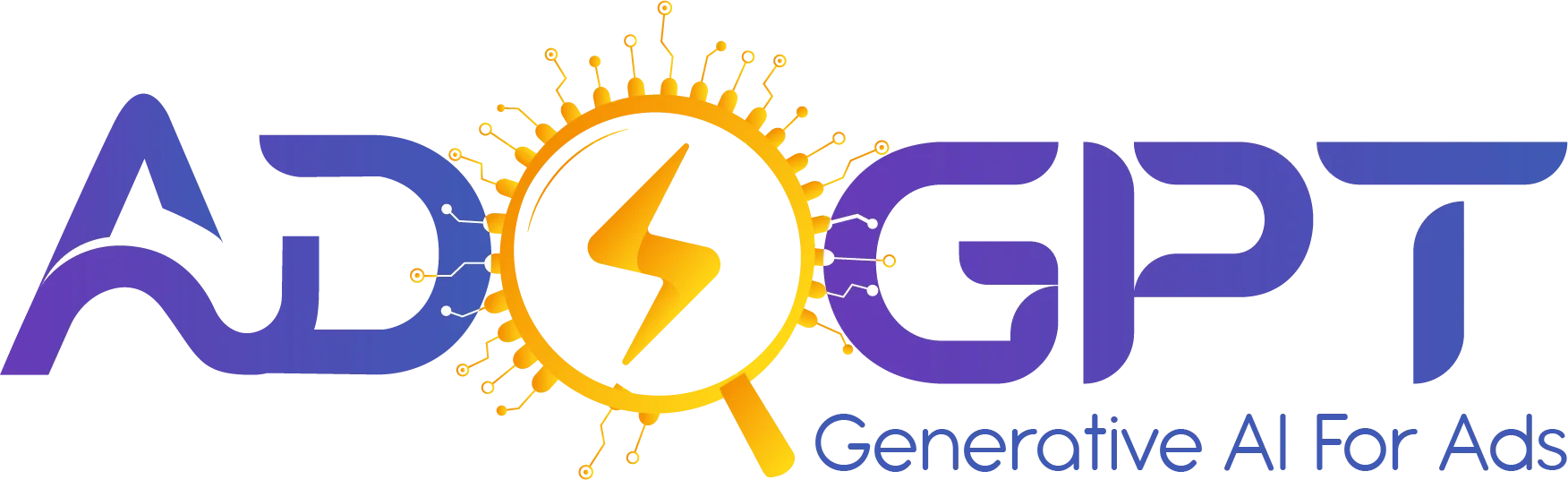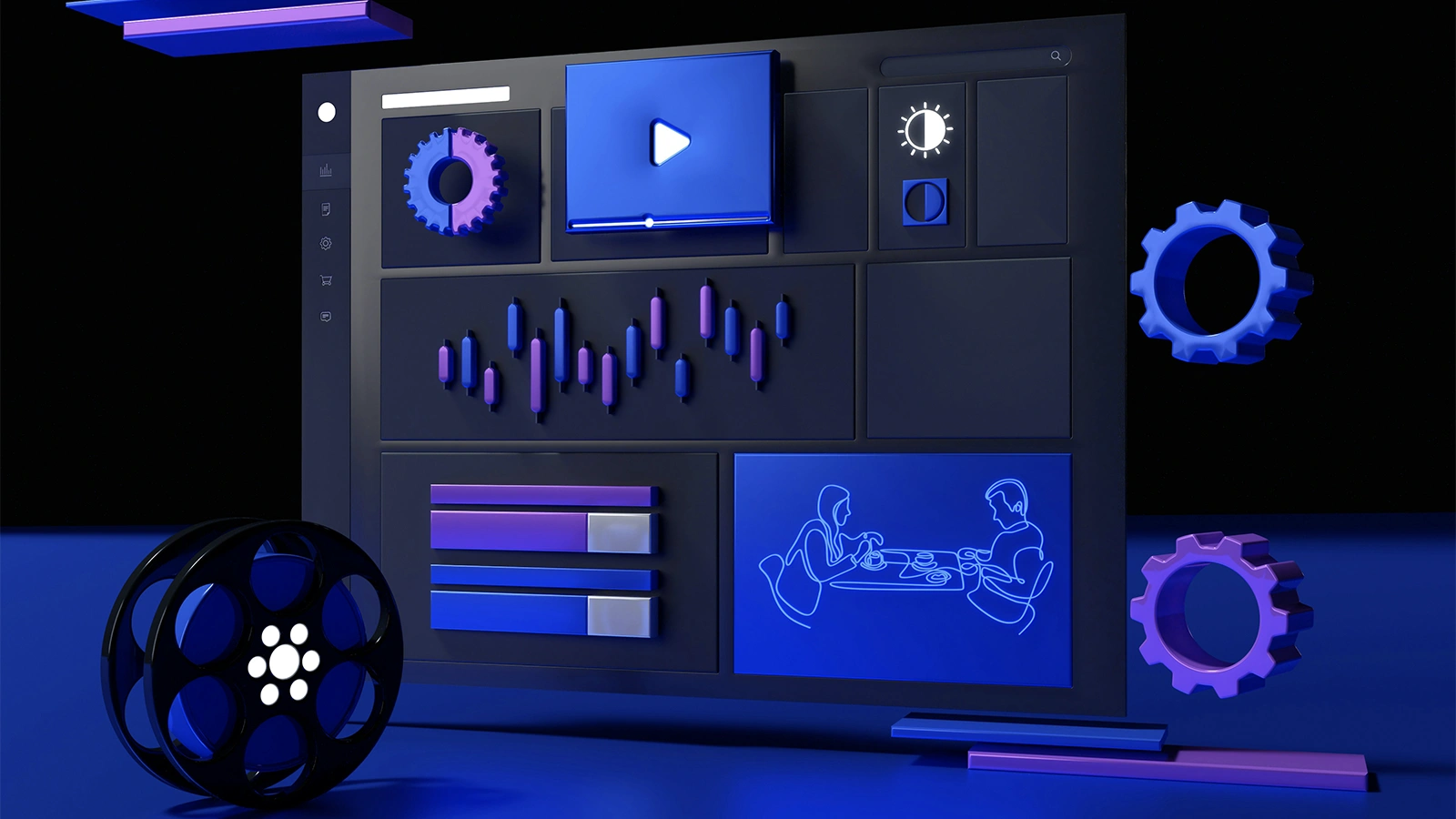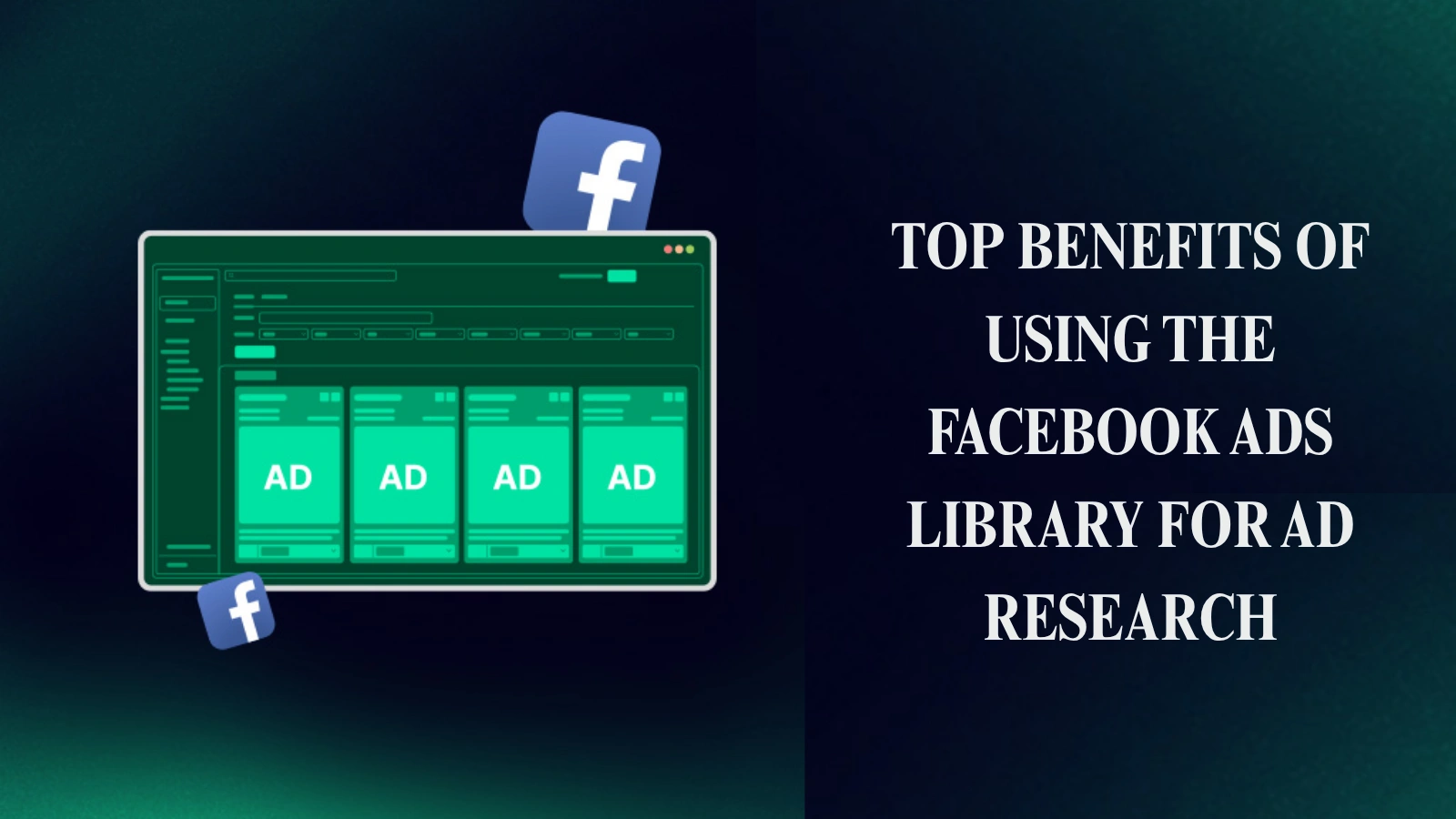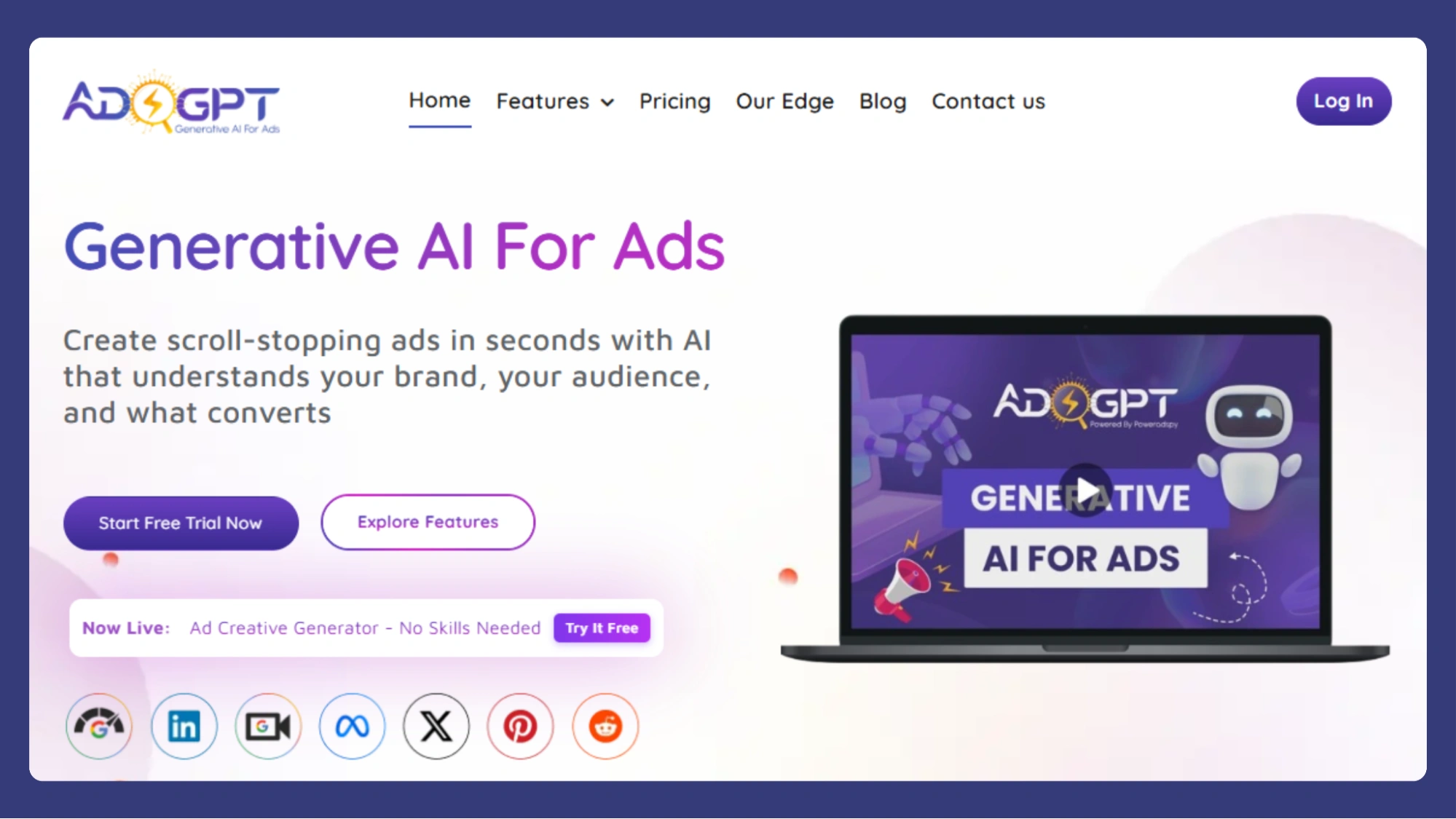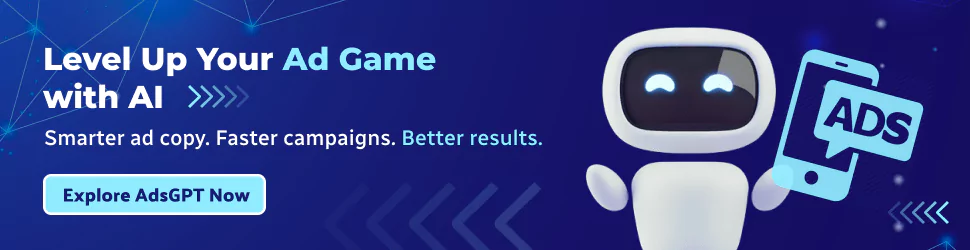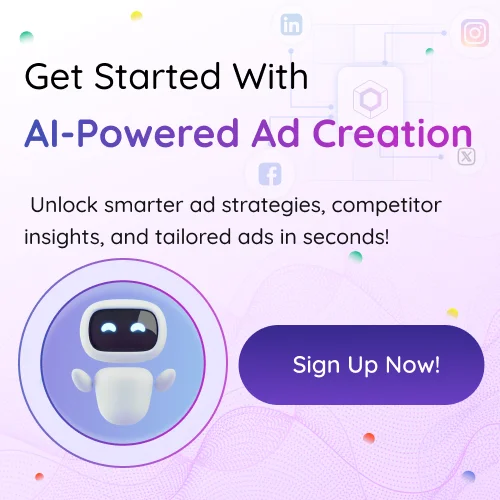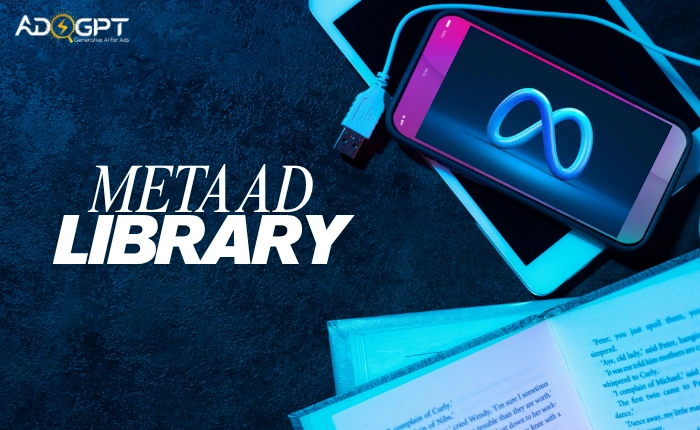
Marketers succeed when they understand what works for their audience. Studying competitor ads offers insights that change creative decisions, and with the Meta Ad Library, businesses can reveal every active ad running across Meta platforms, helping brands learn, adapt, and outperform competitors.
Let’s explore how to master this tool for smarter ad research, uncover hidden ad opportunities, and see how some tools make the entire process easier.
In a hurry? Listen to the blog instead!
What Is The Ad Library Meta And Why Does It Matter?
The ad library meta serves as an open-source archive where anyone can view active and inactive ads across Facebook and Instagram. Meta created it to ensure transparency in advertising and to give marketers a powerful way to study ad strategies.
When you explore the Meta Ad Library, you gain access to ad visuals, run dates, engagement patterns, and spending insights. This level of visibility allows you to understand how competitors attract users. You can analyze their creative direction, messaging tone, and campaign goals all from one interface.
For marketers, this tool has become more than a transparency initiative. It’s a secret weapon for research, strategy building, and creative inspiration.
How To Access And Use The Facebook Meta Ad Library?
Getting started with the Meta Ad Library takes just a few clicks. Here’s how you can quickly explore ads, study competitors, and gather insights to strengthen your ad strategy.
1. Visit the Meta Ad Library Website:
Go to the official Meta Ad Library page.
2. Select Your Region and Platform: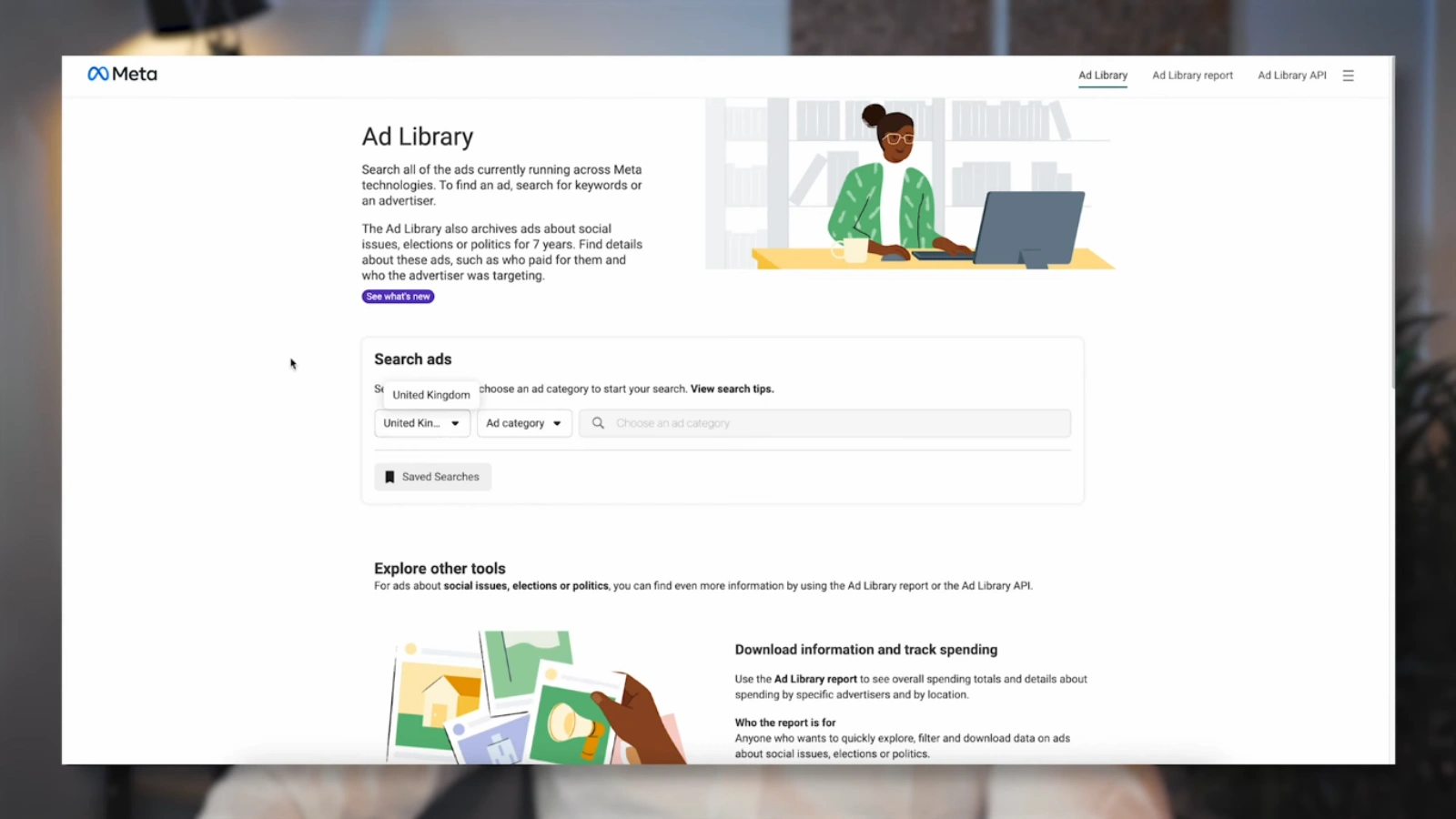
Choose your preferred country or region and select whether you want to browse ads from Facebook or Instagram.
3. Search for Ads: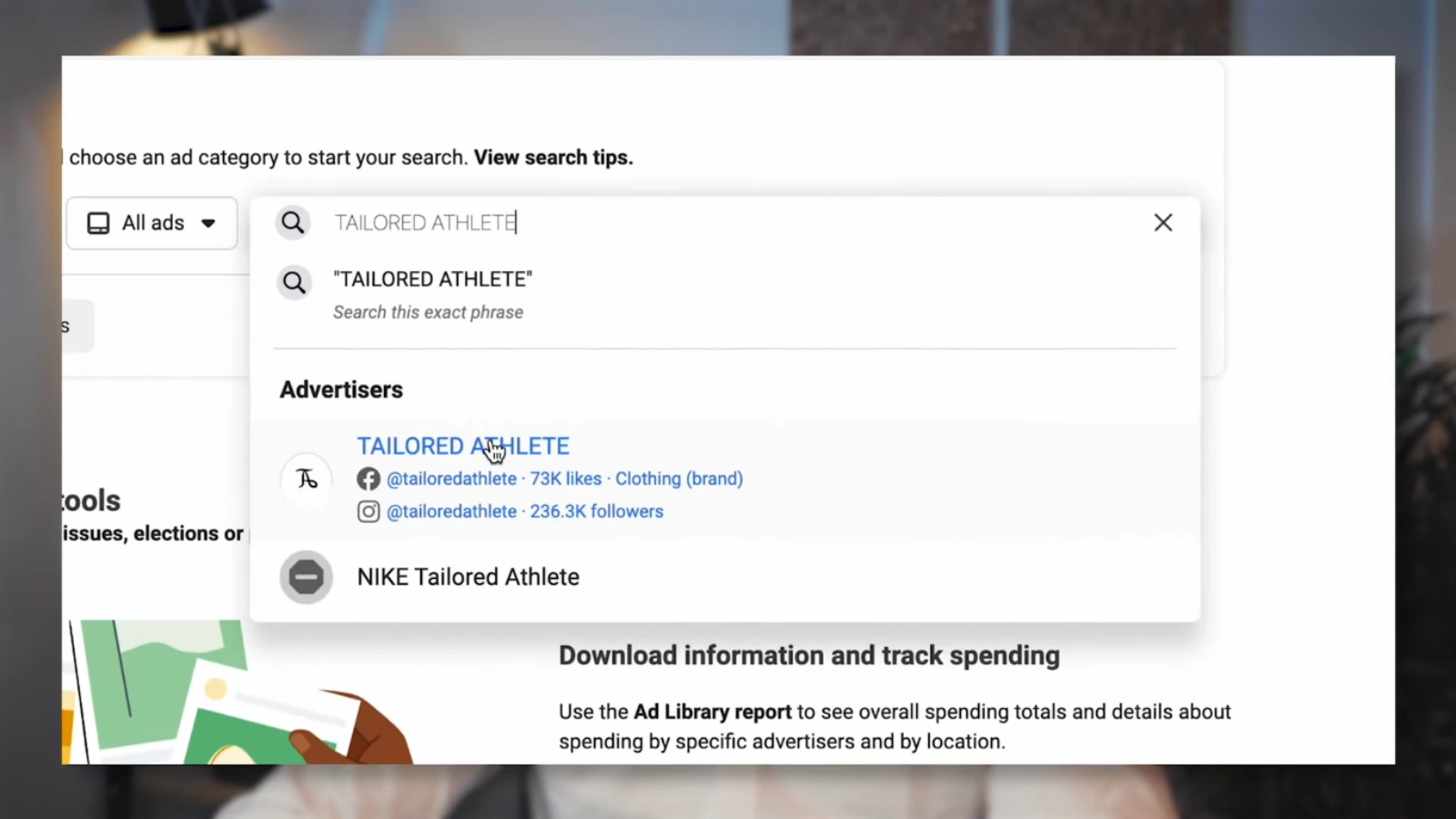
Enter a brand name, keyword, or topic in the search bar to find relevant ads.
4. View Active and Inactive Ads:
Explore all active and inactive ads from the selected advertiser to study their marketing activity.
5. Check Ad Details: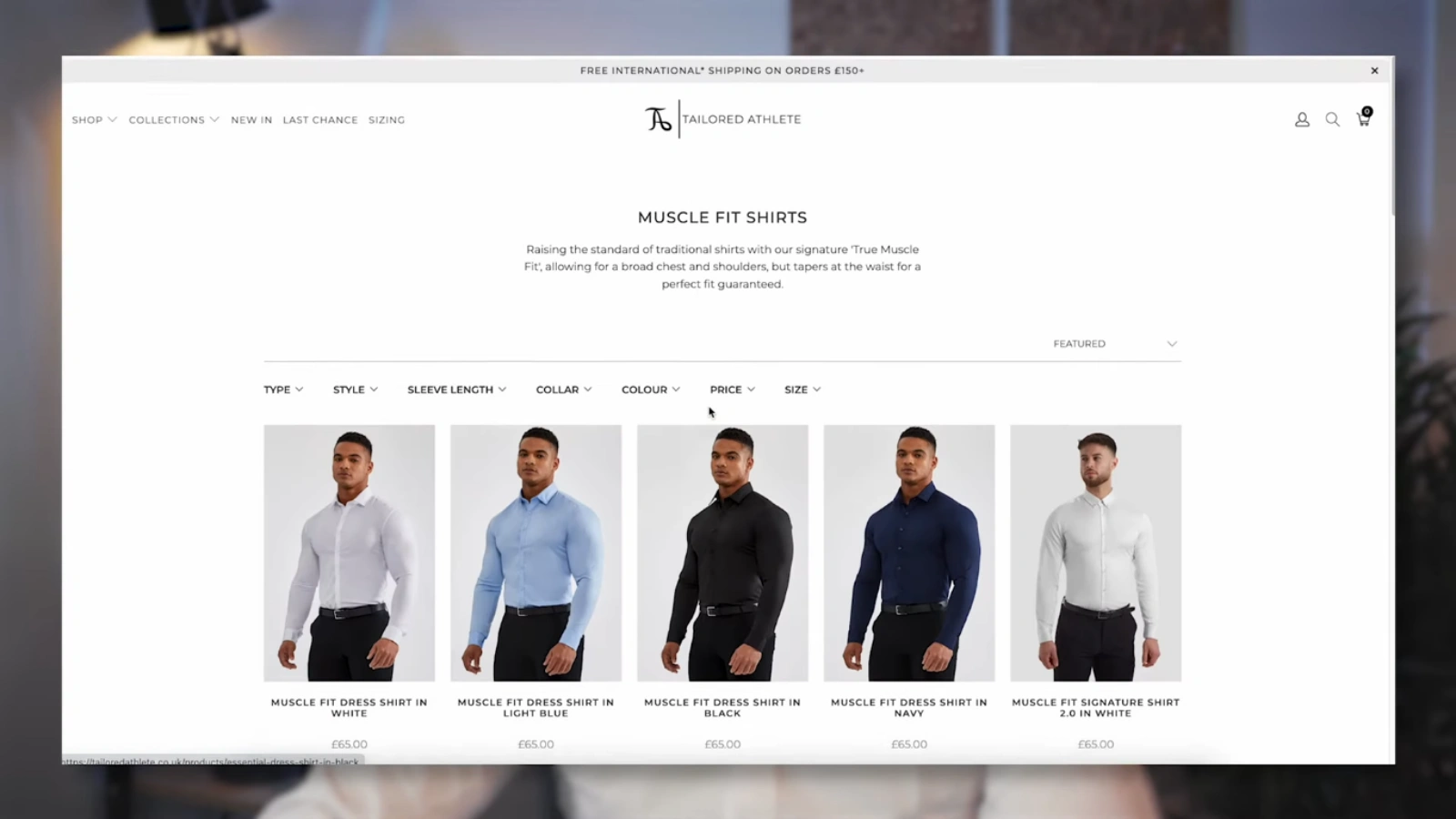
6. Each listing displays key information such as:
. Ad type and format
. Publish or start date
. Ad copy and visuals
. Platform used (Facebook, Instagram, etc.)
. Performance and engagement indicators
7. Analyze Competitor Strategies: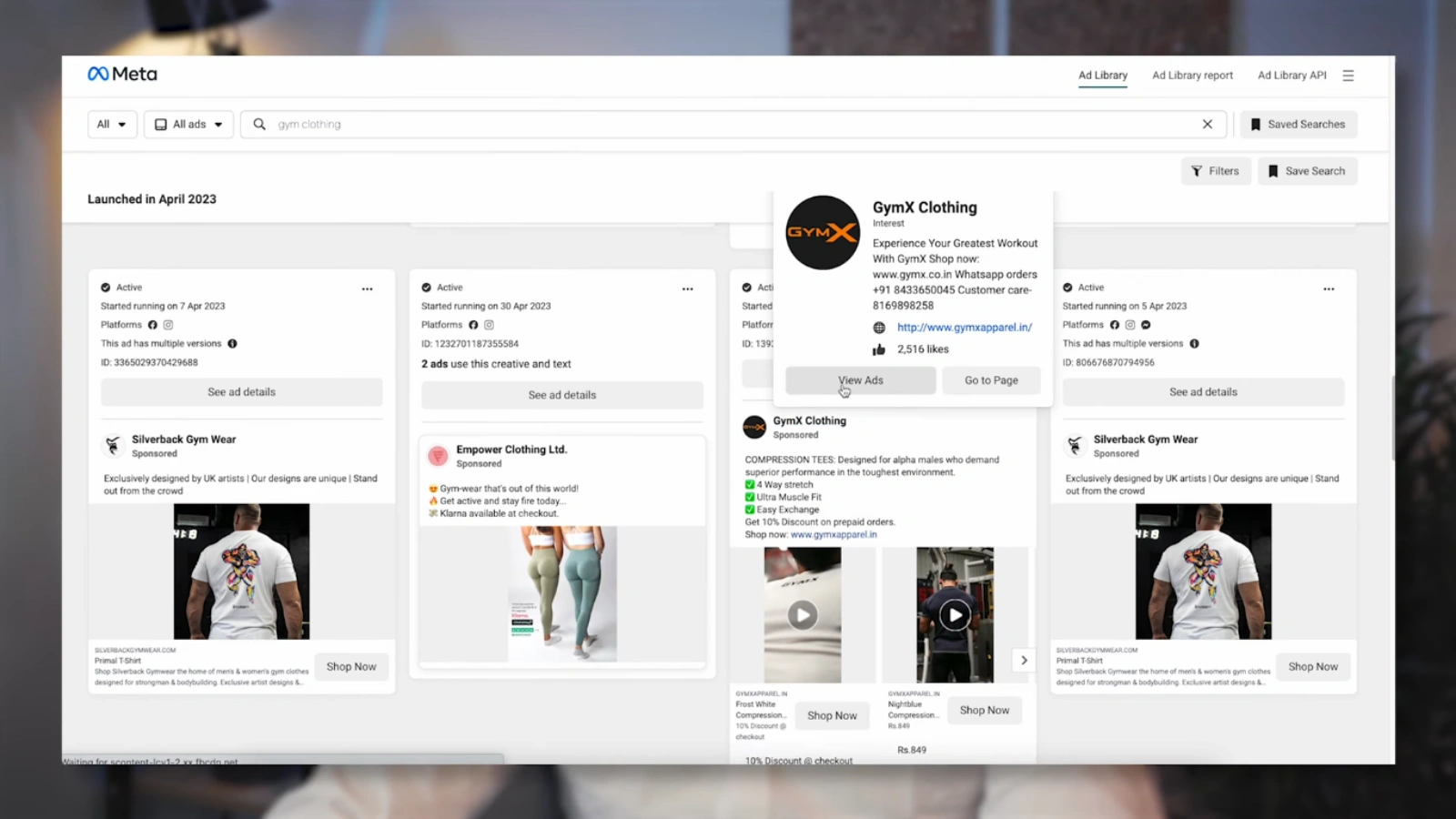
Evaluate how different companies position their products, choose ad formats, and design creatives that attract engagement.
8. Track Trends and Campaign Patterns:
Use the library regularly to identify seasonal campaigns, creative trends, and top-performing ad formats.
9. Refine Your Marketing Strategy:
Apply insights from your research to improve ad design, messaging, and overall campaign performance.
Understanding Meta Ad Library Search Options and Filters
The meta ad search feature gives you precise control over your research. You can filter ads based on location, platform, date range, language, or ad category. This makes it easier to compare how similar brands run campaigns across regions.
For example, a marketer targeting a local audience can filter ads specific to their city or region to see what kind of visuals and language work best. Likewise, global businesses can observe differences in ad tone and format across countries.
Using the meta ad search strategically helps identify which competitors spend heavily on certain ad types and how their creatives differ per audience. These insights form the foundation of competitive ad intelligence.
Top Benefits Of Using The Facebook Ads Library For Ad Research
The Facebook Ads Library offers more than transparency; it’s a complete research platform. Some of its main benefits include:
- Competitor Analysis:
Explore ads from leading brands to understand what strategies generate engagement and drive results in your industry. - Creative Inspiration:
Examine top-performing visuals, headlines, and calls-to-action to spark ideas for your own campaigns. - Ad Copy Improvement:
Learn how competitors craft compelling messages that resonate with audiences, helping you enhance your ad copy. - Campaign Planning:
Apply insights from successful ads to structure your campaigns, improving strategy and boosting campaign performance.
With consistent use, the Ad Library becomes an essential guide for creative testing and audience understanding.
Read More!
How To Create High Converting Ad Creatives With AI?
How To Use Meta Ad Formats For Maximum Results In 2025?
Best Practices To Master Ad Research With Meta Ad Library
Success with the meta ad library comes from strategic research, not random exploration. Here are the best practices to make the most of it:
- Set Clear Research Goals:
Decide what you aim to uncover, like creative approaches, audience preferences, or seasonal trends, to keep your research focused and meaningful. - Study Top Competitors:
Track high-performing brands to see how their ads evolve, helping you recognize what strategies drive consistent engagement. - Spot Patterns:
Look for recurring ad elements such as colors, captions, or formats that frequently perform well, revealing what resonates with viewers. - Record Insights:
Keep organized notes of your observations to create a reliable resource that guides future ad development and testing. - Refine Your Ads:
Use collected insights to design unique, data-backed creatives that align with your audience’s expectations and boost performance.
The goal isn’t to copy, but to understand why certain ads succeed and apply that learning to your campaigns.
How AdsGPT Helps You Leverage Meta Ad Library Insights?
Once you uncover useful insights from the Meta Ad Library, the next step is creating effective ads fast. This is where AdsGPT steps in as the perfect companion tool.
AdsGPT acts as an intelligent Generative AI ad generation platform that transforms insights into actionable campaigns. After analyzing ads inside the Meta Ad Library, you can input your findings into AdsGPT to build fresh ad copies and visuals powered by AI precision and creativity.
It helps you:
- Generate ad creatives effortlessly with your brand’s tone and visuals.
- Customize ads for multiple platforms like Meta, Google, LinkedIn, and Pinterest.
- Start with competitor ads to inspire new creatives that reflect your unique message.
- Produce ready-to-post visuals perfectly tailored for feeds, stories, and videos.
- Use smart brand memory to maintain consistent style and tone across every ad.
- Choose dynamic image styles such as 3D, realistic, or anime for visual diversity.
With AdsGPT, marketers can turn what they discover inside the Meta Ad Library into professional-grade ads without complex design or writing work.
How Can You Use AdsGPT and Meta Ad Library Together for More Accurate Ad Research?
Imagine exploring a competitor’s ad inside the Facebook Ads Library. You notice their video ad attracts strong engagement. You take note of its structure and tone.
Next, open AdsGPT and use the Start With Existing Ad option. Add your insights or the competitor’s name. AdsGPT then generates a new creative tailored to your brand’s identity, same style, fresh message, and your logo.
In seconds, you get fully customized, on-brand visuals optimized for performance. You can then generate multiple versions to test headlines, formats, and calls-to-action.
That’s how combining AdsGPT with Meta Ad Library saves hours of manual work while improving ad quality.
Final Thoughts
Mastering the Meta Ad Library gives you a serious edge in marketing. It lets you see what’s working for others, discover creative ideas, and refine your strategies. But when paired with AdsGPT, the power multiplies.
AdsGPT transforms raw insights into high-quality ads that match your brand voice, speed up campaign creation, and optimize performance. Together, these tools help you research, design, and launch successful ad campaigns with confidence.
If you want to outshine your competition, start exploring today and let AdsGPT handle the rest.
FAQs
- What is the Meta Ad Library used for?
The Meta Ad Library allows users to view all active and inactive ads running across Meta platforms. It provides insights into marketing strategies, ad formats, and messaging approaches. Marketers can study this data to understand what drives engagement and conversions.
- Can anyone use the Meta Ad Library?
Yes, it is freely accessible to anyone, whether you are a business owner, marketer, or researcher. Users can explore competitor ads, track trends, and gather creative inspiration. This open access ensures transparency and valuable insights for all.
- How does AdsGPT complement Meta Ad Library?
AdsGPT transforms insights from the Ad Library into actionable ad creatives and copy. It helps marketers quickly generate professional-quality ads without extensive design or writing skills. Using AdsGPT saves time while ensuring ads remain effective and on-brand.
- Is the Meta Ad Library only for Facebook ads?
No, the library covers all Meta platforms, including Instagram and Messenger. This allows users to see campaigns across multiple channels, not just Facebook. It helps marketers gain a complete understanding of how brands engage audiences on Meta’s ecosystem.
- Can AdsGPT create platform-specific ad copies?
Yes, AdsGPT generates ad copies optimized for different platforms like Meta, Google, LinkedIn, and more. Each copy is tailored to meet the platform’s unique requirements and audience behavior. This ensures your campaigns perform effectively across networks.