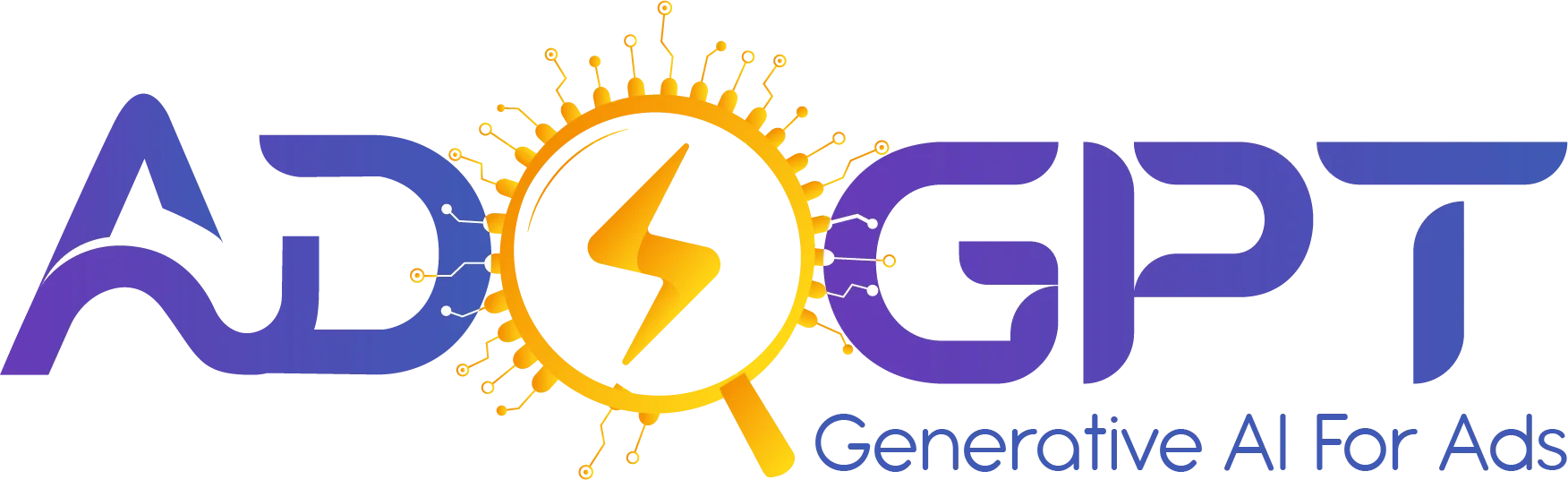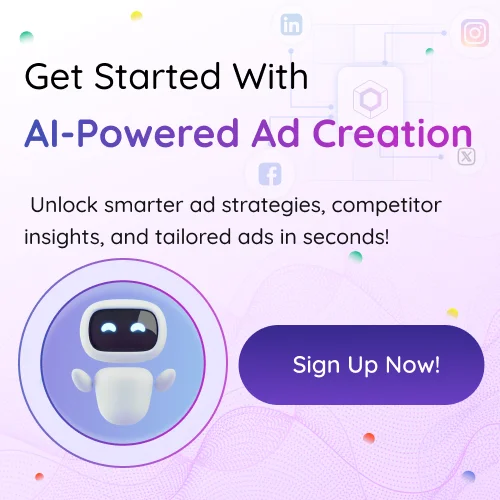You’ve just perfected your ad creative—bold imagery, compelling headline, a call to action that feels almost irresistible. The next challenge? Making sure it shows up where your audience actually sees it. That’s where Google display ad sizes come into play. Pick the wrong dimensions, and your masterpiece gets cropped, ignored, or buried in clutter. Choose the right ones, and you’ll capture eyes, clicks, and conversions. In this guide, we’ll explore why size matters so much and how a few simple choices can transform your display campaigns. Ready to dive into the details? Let’s begin with how ad dimensions shape performance.
In a hurry? Listen to the podcast now.
How Ad Dimensions Shape Performance?
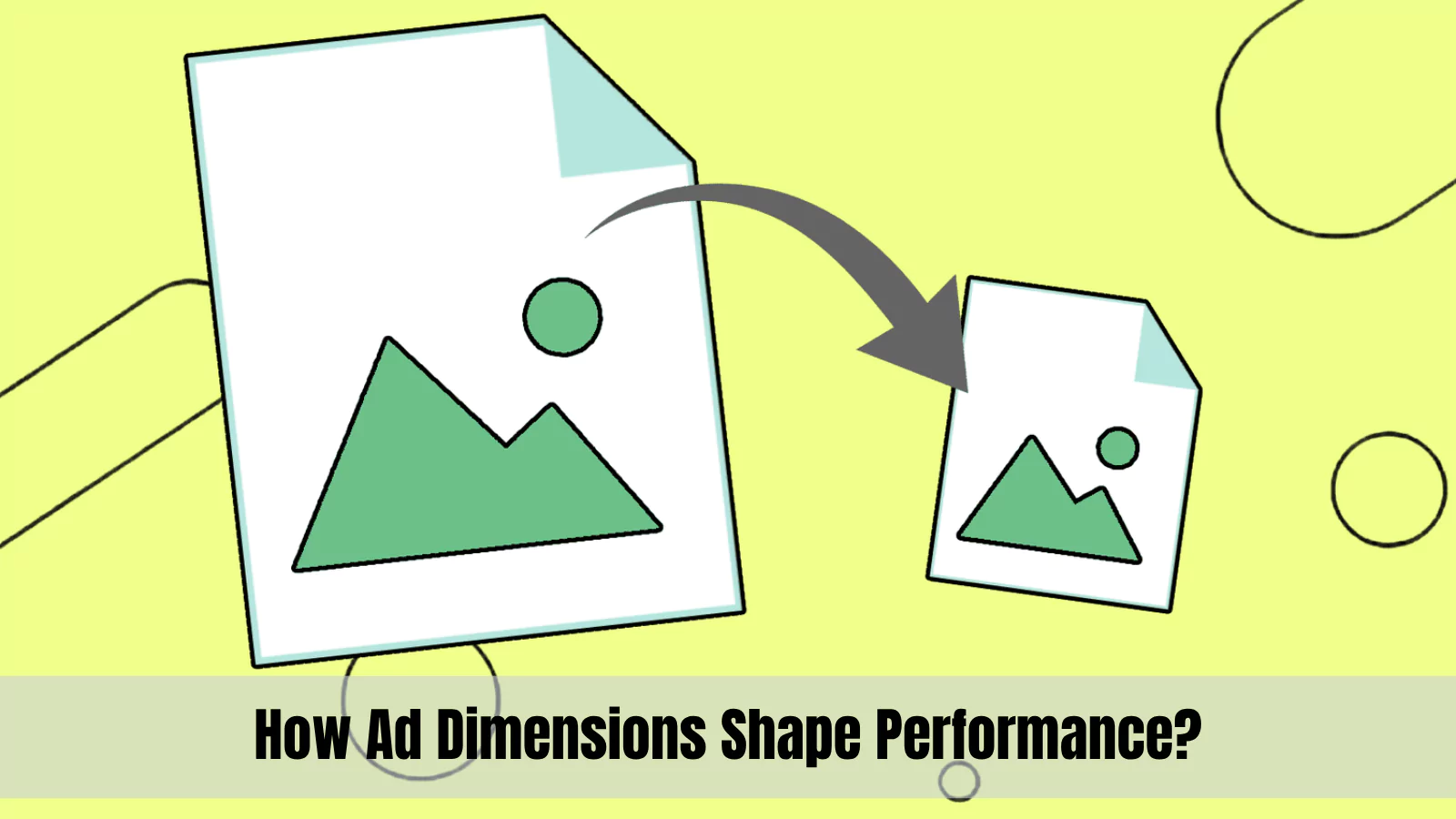 Every inch of screen real estate is a battleground for attention. Small ads risk getting lost in a sea of visuals, while oversized units may not fit seamlessly into premium inventory. When you align your creative with the right dimensions, you maximize your chances of appearing in high-visibility spots—sidebars, above-the-fold headers, in-content placements. Proper selection of Google display ad sizes can mean the difference between a 0.5% click‑through rate and something closer to 1.5% or more.
Every inch of screen real estate is a battleground for attention. Small ads risk getting lost in a sea of visuals, while oversized units may not fit seamlessly into premium inventory. When you align your creative with the right dimensions, you maximize your chances of appearing in high-visibility spots—sidebars, above-the-fold headers, in-content placements. Proper selection of Google display ad sizes can mean the difference between a 0.5% click‑through rate and something closer to 1.5% or more.
But the impact goes beyond clicks. Inventory availability varies dramatically by format. Some sizes are offered on thousands of sites, while others appear on only a handful of premium publishers. Understanding how each size fares in mobile versus desktop environments also helps you tailor bids and budgets. In the next section, we’ll break down all 17 formats into clear, logical groups so you can see exactly where they fit in your campaigns.
Breaking Down The 17 Google Display Ad Sizes
 To navigate the full roster of options, we’ve organized the formats into four categories: horizontal, vertical, mobile‑friendly, and square/rectangle. This grouping clarifies where each unit thrives—and its potential drawbacks.
To navigate the full roster of options, we’ve organized the formats into four categories: horizontal, vertical, mobile‑friendly, and square/rectangle. This grouping clarifies where each unit thrives—and its potential drawbacks.
Horizontal Formats
- Banner (468×60): A classic choice for top‑of‑page spots. It’s thin and long, grabs early attention, but may not deliver the heft of larger headers. Ideal for increasing brand recall, it often ranks among the most effective Google display ad sizes for conversions.
- Leaderboard (728×90): The veteran of above‑the‑fold placements. Works great on desktop and forum sites, offering solid visibility without overwhelming the layout.
- Large Leaderboard (970×90): All the reach of a standard leaderboard, with extra width to accommodate richer visuals or longer headlines.
- Billboard (970×250): A bold entry that dominates the page header. Ideal when you need space for detailed messaging or high‑impact imagery.
Each of these units carries unique inventory levels and pricing. And because they’re all horizontal, you’ll find them clustered in similar spots—perfect for consistent branding across top banners.
Vertical Formats
- Skyscraper (120×600): Tall and narrow, this ad hugs sidebars. Limited space for text makes strong visuals essential.
- Wide Skyscraper (160×600): Offers a bit more room, boosting creative flexibility without losing that sidebar real estate.
- Portrait (300×1050): A newer, attention‑grabbing unit that appears within content streams. High impact, but relatively low inventory. It’s often listed among the most clickable Google display ad sizes in 2025.
- Vertical Banner (120×240): Smaller sibling to the skyscraper. Good for tight side‑pane slots, though text is harder to read.
These vertical designs shine when you want persistent visibility as readers scroll. Their slender shape means they stay in view longer, but be prepared for limited headline space.
Mobile‑Friendly Formats
- Mobile Banner (320×50): Ubiquitous on smartphones and tablets. Perfect for reaching users on the go, though creative real estate is tight.
- Large Mobile Banner (320×100): Delivers better performance by giving you a thicker canvas. Highly recommended for mobile‑first campaigns and regularly cited among the top‑performing Google display ad sizes for mobile.
With mobile traffic accounting for over half of total internet usage, the top‑performing Google display ad sizes for mobile are non‑negotiable for modern marketers.
Square & Rectangle Formats
- Medium Rectangle (300×250): The workhorse ad size—appears within text, at the bottom of articles, and in sidebars. High inventory, strong performance.
- Large Rectangle (336×280): Slightly bigger than the medium rectangle, this unit blends seamlessly into content and supports more creative space.
- Small Rectangle (180×150): A budget‑friendly option with lower competition, ideal for smaller budgets or niche placements.
- Half Page (300×600): Despite the name, it doesn’t cover half the page—but it does take up significant real estate, driving higher view times.
- Square (250×250) & Small Square (200×200): Versatile across devices. Squares adapt nicely to side panels and mobile layouts while offering balanced space for images and text. These formats are often chosen when planning Google display ad sizes for eCommerce campaigns because they fit product images and copy neatly.
Grouping these 17 formats lets you visualize their roles—whether you need a sticky sidebar presence, a prominent header, or a mobile‑optimized banner. In the next section, we’ll explore how to design Google display ads in correct sizes, ensuring your creative always looks its best.
Top Formats That Deliver
Not all ad sizes perform equally. Based on recent campaign data, these formats stand out:
- Medium Rectangle (300×250): Ubiquitous placement and balanced dimensions make it the top performer.
- Large Rectangle (336×280): Slightly more room for creativity pushes engagement even higher.
- Leaderboard (728×90): Prime above‑the‑fold real estate keeps brand messages front and center.
- Half Page (300×600): Its generous size commands attention and encourages longer view times.
- Large Mobile Banner (320×100): Mobile‑first reach with extra creative space yields better click rates.
Advertisers who focus on Google display ad sizes for these top formats often see 20–30% higher click‑through rates compared to less common units. In the next section, we’ll cover how to select the right dimensions for your specific goals and budget.
Choosing Your Ideal Ad Dimensions
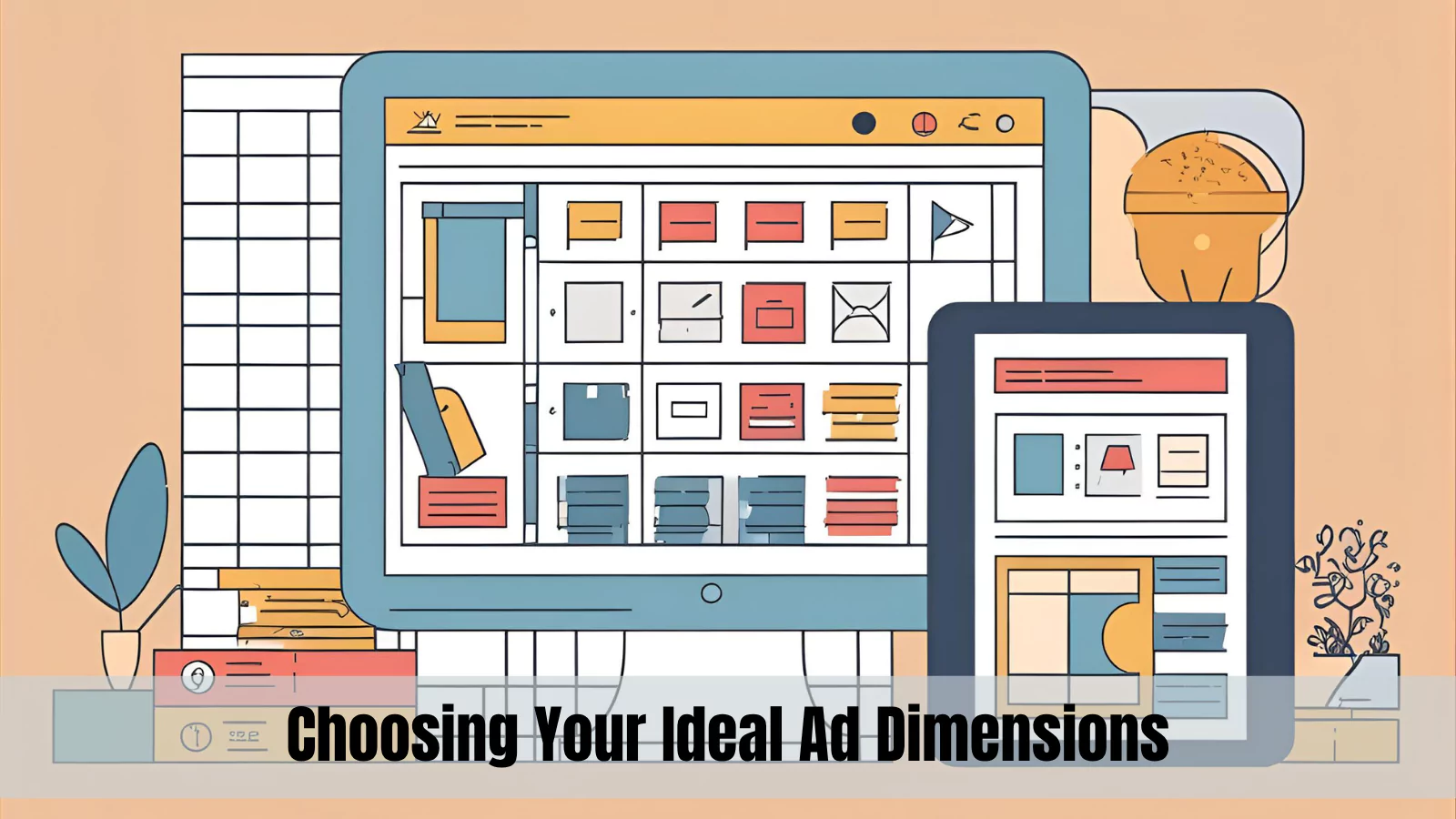 When you decide among Google display ad sizes, four factors should guide you:
When you decide among Google display ad sizes, four factors should guide you:
- Campaign Objective: Brand‑building efforts benefit from large, eye‑catching units like billboards and half pages, while direct‑response campaigns often thrive on medium rectangles and mobile banners.
- Audience & Devices: If your audience skews mobile, prioritize 320×50 and 320×100 units. For desktop‑centric markets, lean on wider formats to take advantage of larger screen real estate.
- Inventory & Cost: Some sizes come with premium pricing due to limited availability. Balance high‑impact units with more affordable options like squares and small rectangles to stretch your budget effectively.
- Testing Strategy: Always A/B test multiple formats. Even a slight dimension change can deliver meaningful differences in engagement and conversions.
By aligning your goals, audience behavior, and cost considerations, you can build a thoughtful mix of ad dimensions that maximizes both reach and efficiency. But keeping track of all these factors—and continuously optimizing them—can be a challenge.
That’s where AdsGPT makes a real difference. AdsGPT uses advanced AI to analyze your campaign data and recommend the optimal combination of Google display ad sizes for your goals. It automatically tests formats, reallocates budget to the best‑performing units, and even suggests creative adjustments to fit each size perfectly.
With AdsGPT, you can take the guesswork out of your display strategy and focus on what really matters: crafting messages that resonate with your audience. Let AdsGPT handle the data‑driven decisions, so you can get the most from every impression.
How AdsGPT Helps You Create Ads In The Right Sizes?
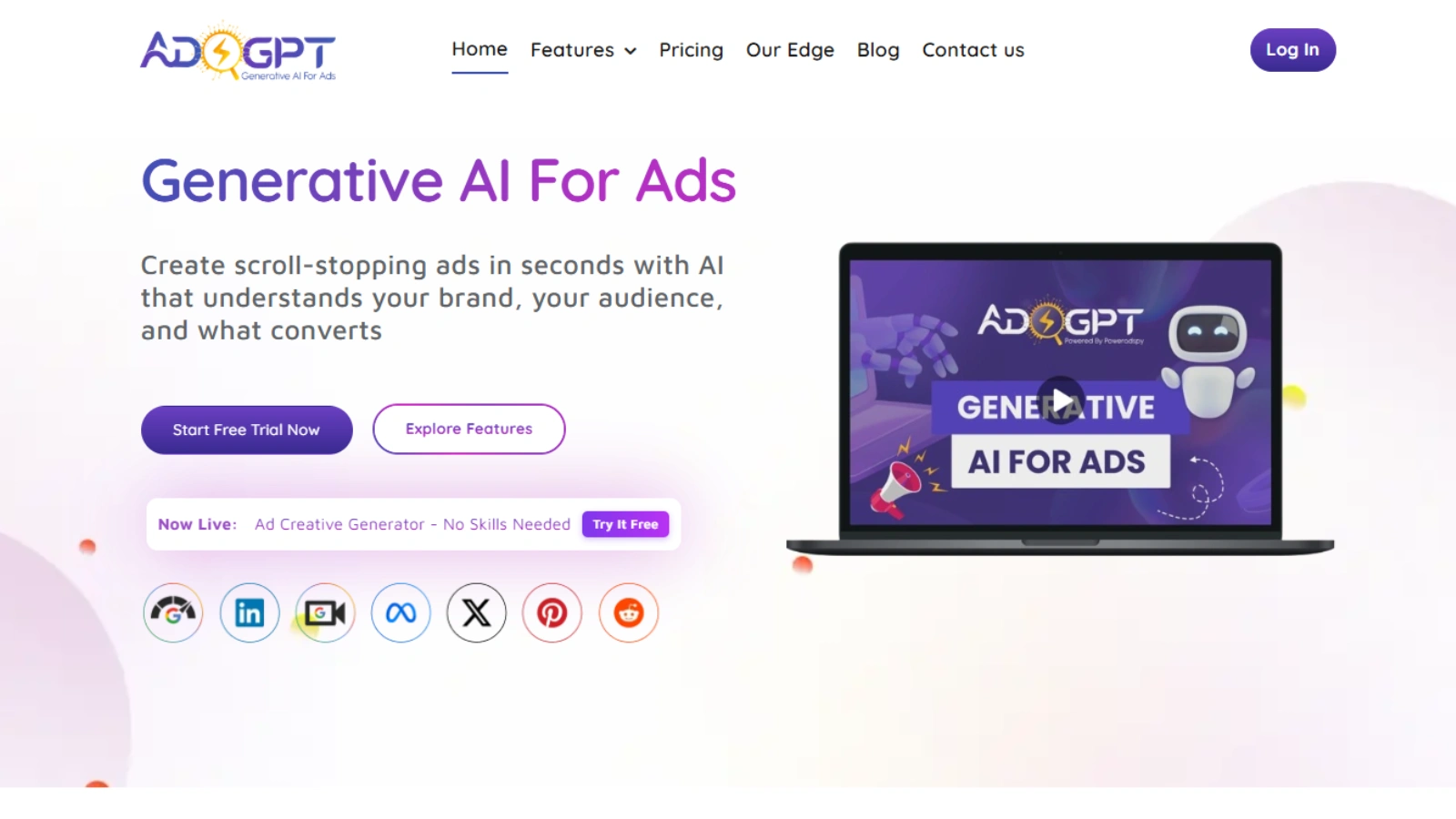 One of the biggest challenges advertisers face when working with Google display ad sizes is producing high‑quality creatives that fit each format perfectly. Every size has its specifications and constraints—what works beautifully at 300×250 can look cramped or awkward at 728×90. Designing for all 17 formats manually can be labor‑intensive, error‑prone, and expensive.
One of the biggest challenges advertisers face when working with Google display ad sizes is producing high‑quality creatives that fit each format perfectly. Every size has its specifications and constraints—what works beautifully at 300×250 can look cramped or awkward at 728×90. Designing for all 17 formats manually can be labor‑intensive, error‑prone, and expensive.
That’s exactly why tools like AdsGPT exist. AdsGPT is an AI‑powered ad generation platform that helps you create professional, on‑brand display ads in all the required sizes quickly and efficiently. Instead of spending hours or relying on multiple designers, you can generate a full suite of creatives for your Google Display campaigns in minutes.
Here’s how AdsGPT supports your display campaigns:
- Multi‑Size Creative Generation: Enter your brand assets and messaging, and AdsGPT automatically generates display ads tailored to the most effective Google display ad sizes—from leaderboards to mobile banners.
- Consistent Branding Across Formats: No matter which size you choose, AdsGPT ensures your colors, fonts, and tone stay consistent, giving your campaigns a polished, professional feel.
- Optimized Layouts for Each Size: Because different formats emphasize different elements, AdsGPT adjusts your creative intelligently, so each ad works well within its specific dimensions.
- Faster Turnaround: Cut down production time from days to minutes, helping you launch campaigns faster and stay ahead of deadlines.
- Ready for Google Display Network: The generated ads meet Google’s technical requirements, so you can upload them directly without worrying about compliance issues.
By using AdsGPT, you eliminate the stress of manual resizing and creative bottlenecks. You’ll have stunning, properly‑sized ads ready to deploy across your entire Google Display Network campaign—whether you’re focusing on desktop, mobile, or both.
For marketers running eCommerce promotions, awareness campaigns, or seasonal offers, AdsGPT saves time and ensures your ads always look their best, no matter which Google display ad sizes you need. Let AdsGPT handle the creative workload so you can focus on strategy and results.
Read More
How To Make The Best Ads In 2025?
Wrapping Up
Choosing the right Google display ad sizes is more than a technical detail — it’s a strategic decision that can amplify your campaign’s reach and impact. From mobile‑friendly banners to commanding billboards, each format plays a role in connecting your message with the right audience, at the right moment. By understanding how dimensions influence performance and aligning them with your goals, you give your ads the best chance to stand out and convert.
And when it comes to creating high‑quality, properly sized creatives quickly and effortlessly, AdsGPT is here to help. With its AI‑powered ad generation capabilities, you can save time, maintain brand consistency, and launch campaigns that shine across every format — without the hassle.
Start making your ad sizes work harder for you, and let AdsGPT handle the creative heavy lifting. Your audience is waiting — make every impression count.