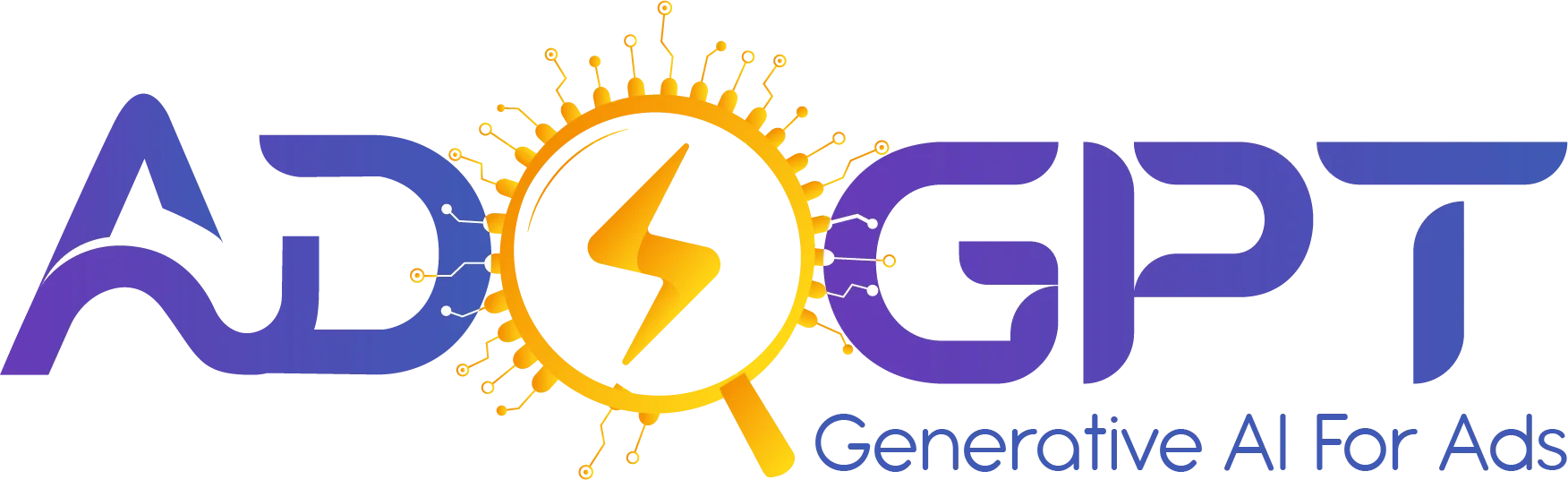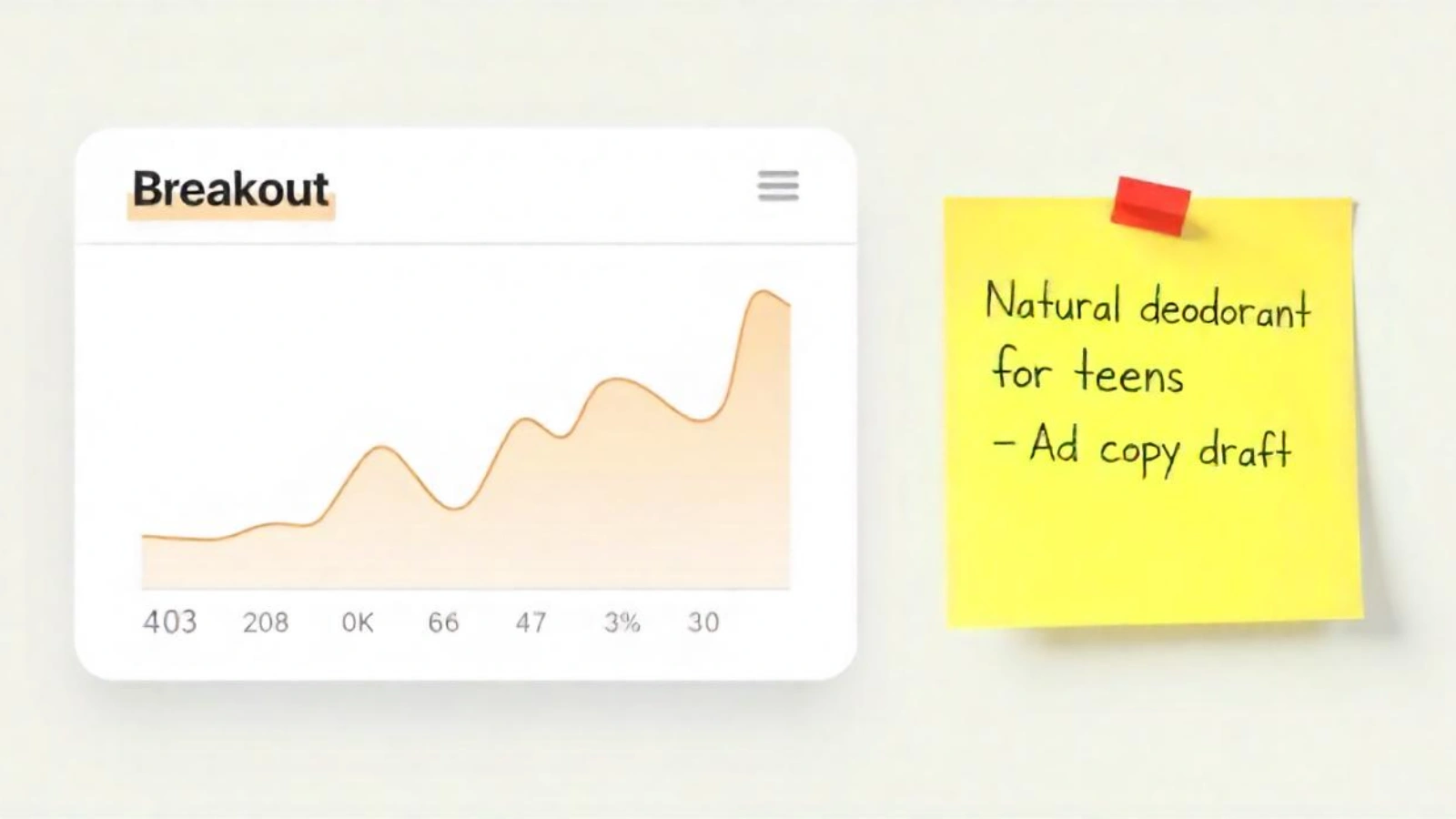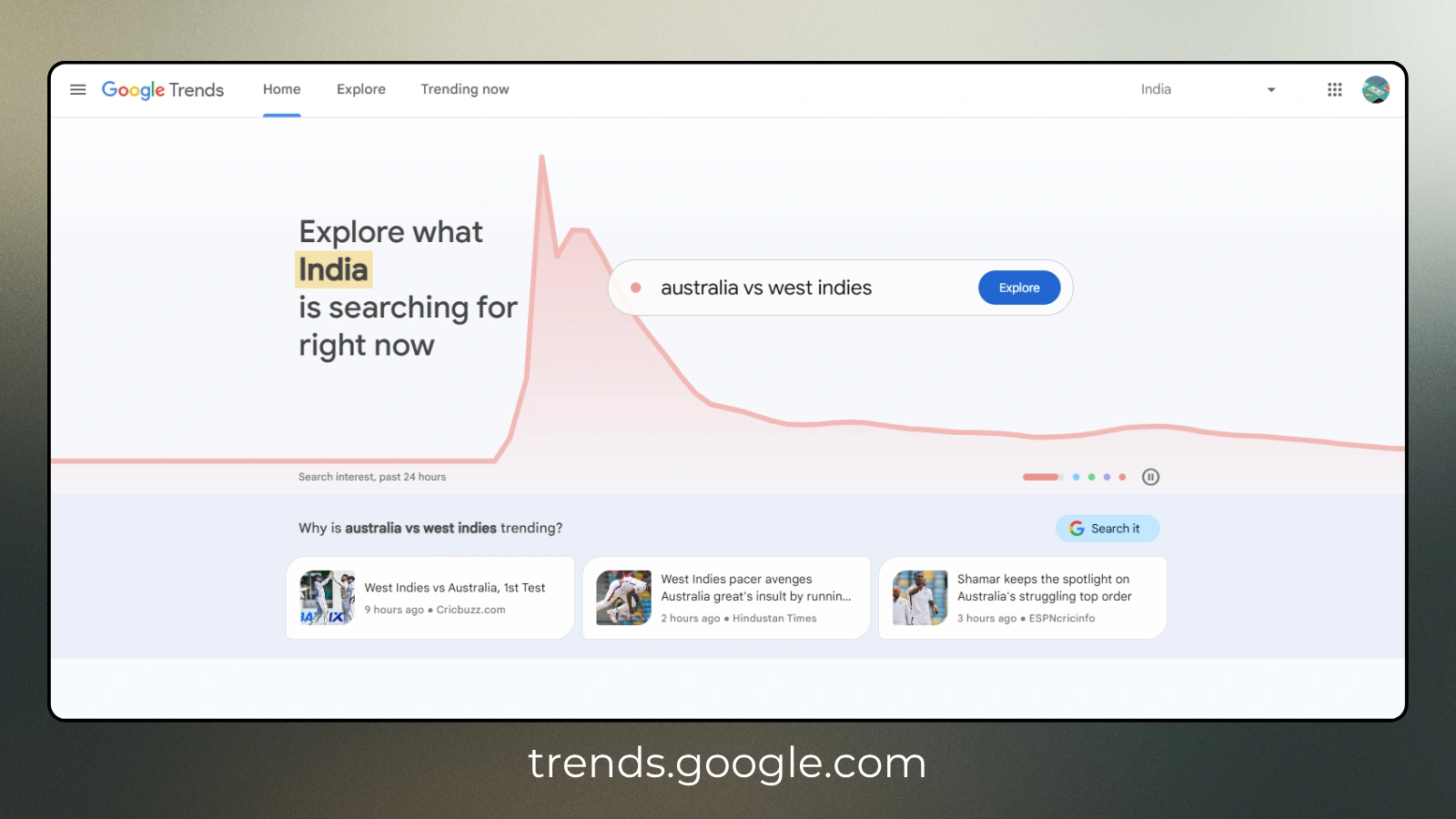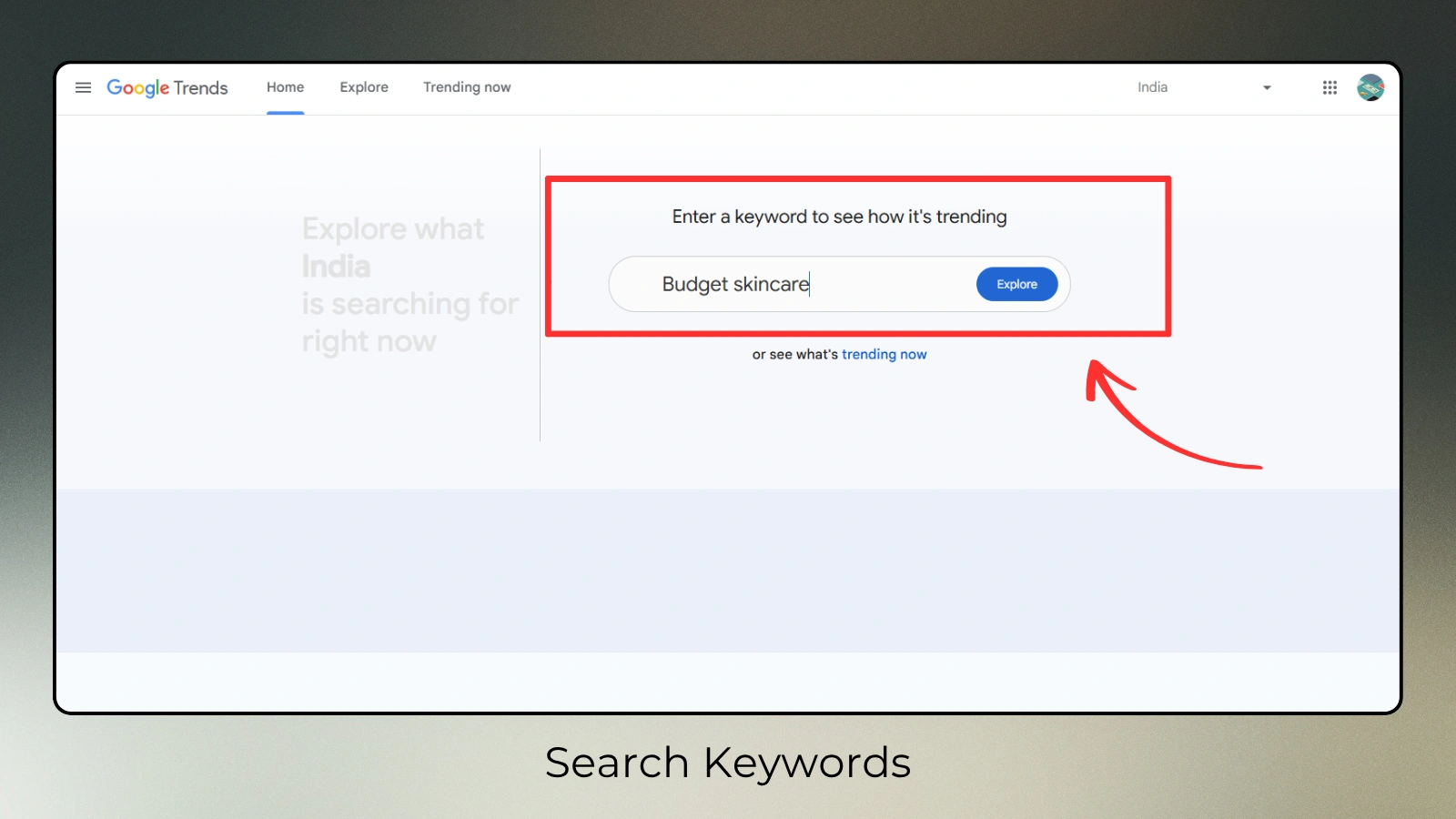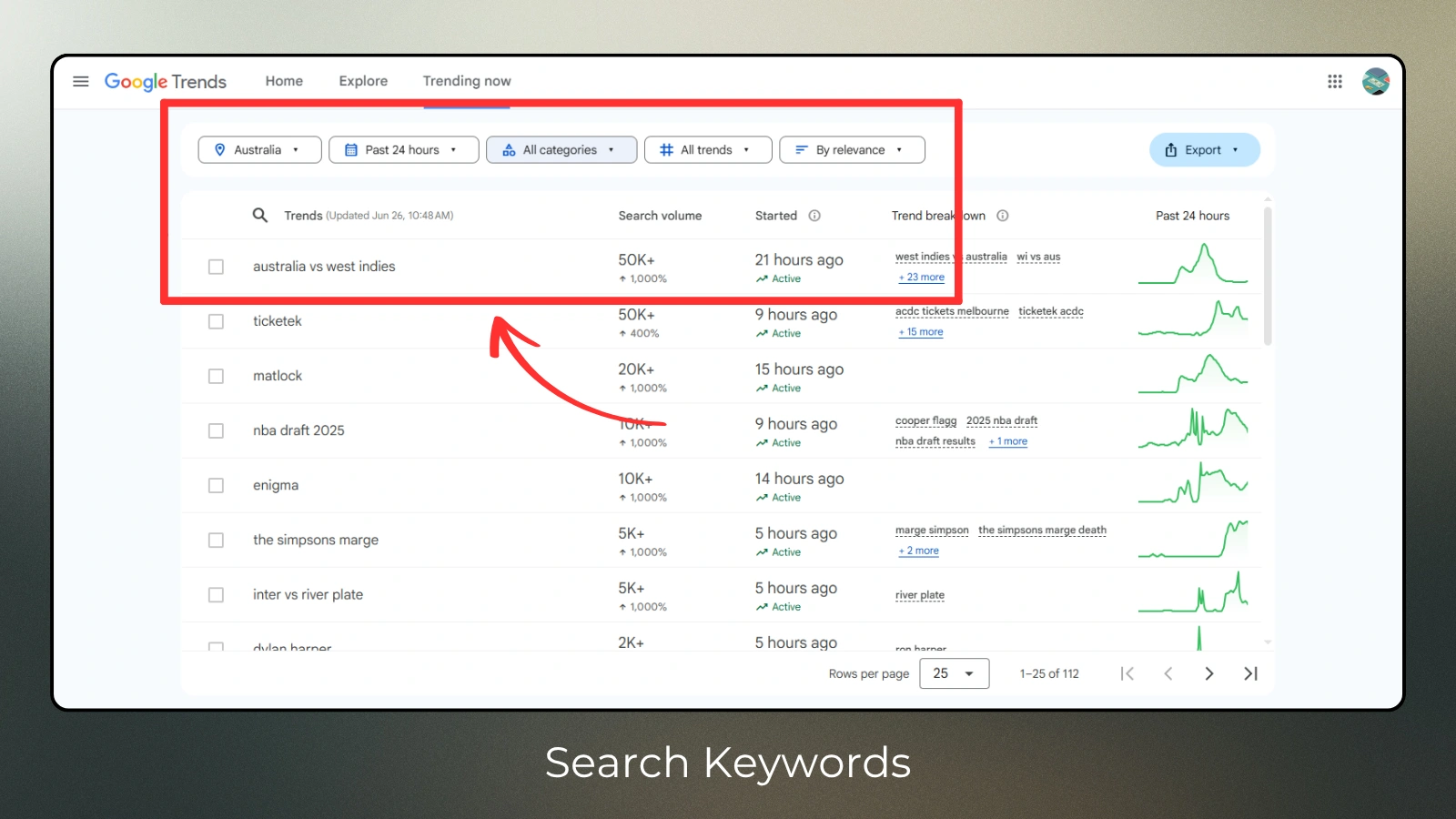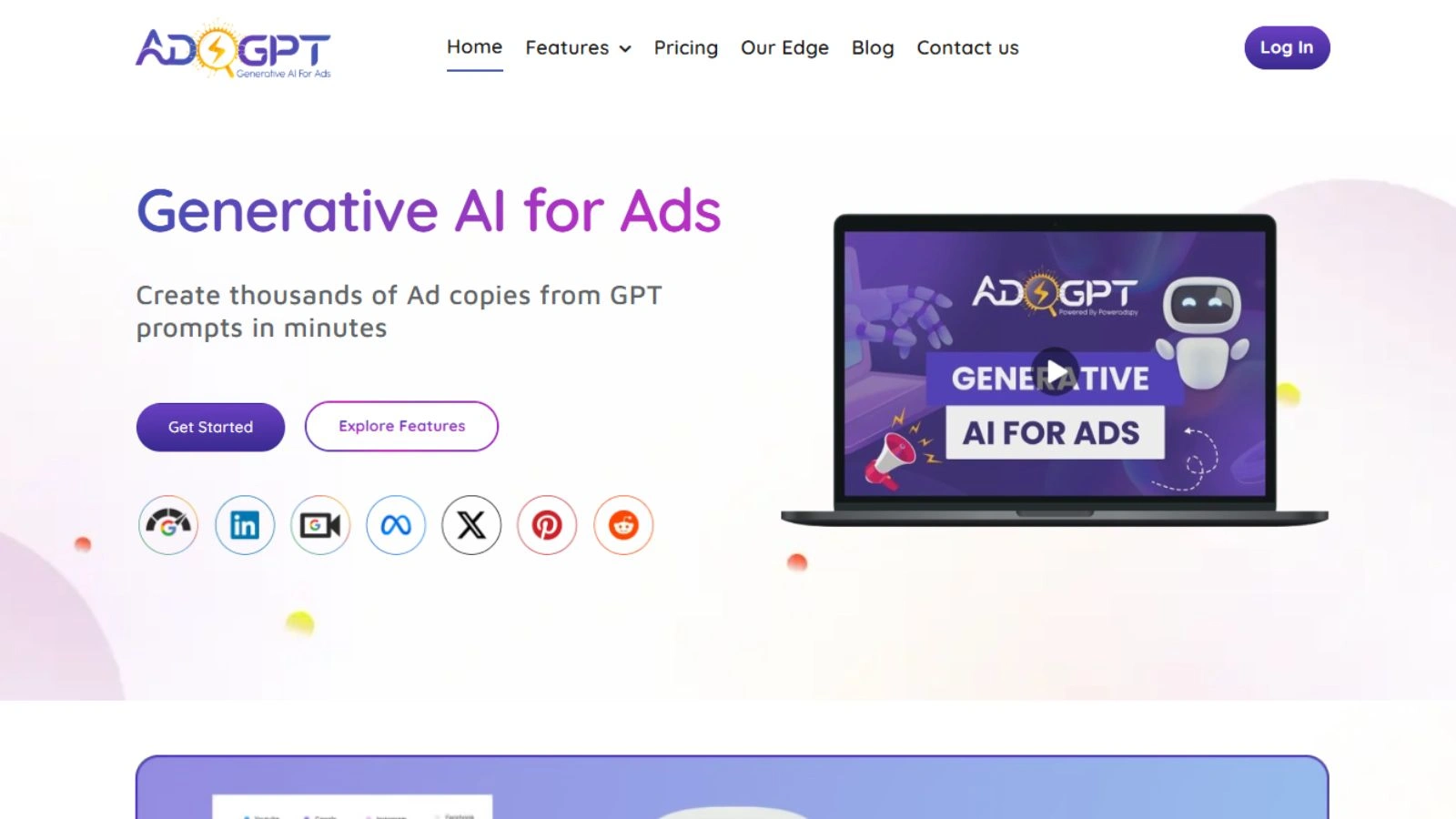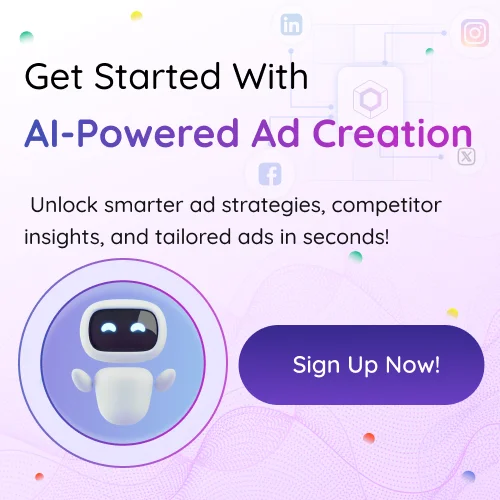As marketers, we always try to make ads that speak directly to people. But sometimes, even when the ad looks good and the offer is strong, it still does not get much attention. One big reason? We are not digging into what people care about right now, and that is where Google Trends becomes a valuable tool for understanding current interests.
Google Trends is a free tool from google ai overviews trends, showing you what people are currently searching for online. You can see what’s gaining interest, where it’s trending, and when interest rises or drops.
Instead of guessing what your audience might like, you can use real search data to create your ads.
This helps you write better copy, choose better keywords, and run campaigns that feel more timely and relevant.
In this blog, we will walk you through how to:
- Find trending topics in your niche
- Use them to write ad copy that connects
- Plan your campaigns based on what people are searching for.
What Is Google Trends?
Google Trends is a free tool that shows what people are searching for on Google. It does not give you exact numbers, but it shows how interest in a topic goes up or down over time. You can also see where it’s trending and what other related searches people are making.
So why does this matter for ads?
Because timing and relevance are everything.
If you know what people are already looking for, you don’t have to guess what might work. You can build your ad around real-time interest.
That means your message feels more current, and your chances of getting clicks or conversions go up.
For example:
Selling skincare? Use Trends to find out when people start searching for “sunscreen for oily skin” before summer hits.
Running a tech product launch? Look for rising interest in tools like “AI content generators” or “note-taking apps” to match your ad with current demand.
In short, Google Trends helps you:
- Stay updated on what people care about
- Get relevant content ideas
- Make better decisions about when and what to promote
It’s quick, it’s free, and once you get the hang of it, it becomes part of how you plan and write smarter ads.
Also Read!
How To Use Google Trends Step By Step
Using Google Trends is not complicated, but knowing what to look for can make a big difference. Here’s a simple step-by-step guide to help you find the right trends and turn them into ad ideas.
Step 1: Go to trends.google.com
No account is needed. Just open the site, and you will land on the homepage where you can search for any topic or keyword.
Step 2: Type in a Keyword Related to Your Niche
Think of something your audience might be interested in. For example:
“Summer shoes”
“Budget skincare”
Google will show a graph of interest over time so you can see if the topic is rising, falling, or staying steady.
Step 3: Adjust the Filters
At the top of the page, you will see filters for:
- Location – Choose the country or region you’re targeting
- Time Range – Use “Past 30 days” or “Past 90 days” for current trends
- Category – Optional, but can narrow results to your industry
- Search Type – Choose between web search, YouTube search, shopping, etc.
This helps you see more relevant and focused data.
Step 4: Look at “Related Queries”
This is where things get interesting. Scroll down and you’ll see what else people are searching for, based on your keyword.
Some will be marked as “Breakout”—this means searches for that term have recently spiked. These are perfect for creating timely ads, content, or even new product offers.
Step 5: Compare Search Terms
You can compare up to 5 terms at once. This is great if you’re not sure which keyword to focus on.
Example:
Compare “oversized t-shirts” vs “graphic tees” to see which one is trending higher in your target region.
Step 6: Use What You Find to Plan Your Ads
Once you’ve spotted a rising trend, you can:
- Use it in your ad copy or headlines
- Target it in your search ads
- Build social posts or landing pages around it
- Time your promotions to match rising interest
A slight tweak in your wording—especially using trending terms—can instantly make your ad feel more relevant and boost click-through rates. By aligning with the latest Google ad trends, you can fine-tune your campaigns for stronger engagement and higher conversions.
How To Turn Google Trends Data Into Ad Ideas?
Now that you know how to find trending topics, the next step is using that info to create better ads. The goal is simple: take what people are already interested in, and match your message to that. Here’s how to do it:
1. Use Trending Keywords in Your Ad Copy
When you spot a rising search term, try to work it naturally into your ad headline or description.
Example:
Trending term: “Vitamin C serum for oily skin”
Ad headline: “Oily Skin? Try Our Best-Selling Vitamin C Serum”
Description: “Lightweight formula, no greasy finish. See real results—shop now.”
You are not just selling a product; you are responding to a need people are actively searching for.
2. Build Ads Around Seasonal or Timely Searches
Some searches spike during certain times of year—like “monsoon hair care,” “summer shoes,” or “back-to-school backpacks.”
Example:
Trending: “Back to school backpacks”
Ad idea:
- Headline: “Stylish Backpacks for a New School Year”
- Copy: “Built to last. Designed to stand out. Shop our top picks before the rush.”
Running your ads during these trend windows makes them feel more current and more clickable.
3. Use Breakout Terms for Quick Campaigns
When you see a “Breakout” label next to a search query, that means it’s suddenly becoming popular fast. These are great for limited-time campaigns.
Example:
Breakout search: “Natural deodorant for teens”
Ad idea:
- Headline: “Gentle, Natural Deodorant for Teens”
- Copy: “No harsh chemicals. Just safe, clean protection. Try it now.”
Breakout trends are like riding a wave; get in early, and you’ll get noticed.
4. Match Your Visuals to the Trend
If you are using image or video ads, make sure the visuals also reflect what’s trending. For example:
- If “oversized t-shirts” are trending, use models wearing relaxed fits.
- If “minimal skincare routines” are on the rise, use clean, simple visuals with fewer products.
Trends aren’t just about words; they shape how things look, too.
5. Localize Your Messaging Based on Region
Google Trends shows which regions a topic is popular in. If you are running location-based ads, use that to your advantage.
Example:
“Sunscreen for humid weather” is trending in Kerala
You can target that area with:
- Headline: “Sweat-Proof Sunscreen for Kerala’s Humid Climate”
- Copy: “Lightweight, water-resistant, and perfect for daily wear.”
Local relevance = better clicks.
Once you have found the right trend, a tool like AdsGPT makes it easy to turn that idea into high-quality ad copy.
How To Take Your Trend-Based Ideas Further
So once you have used Google Trends to figure out what people are searching for, the next step is turning that data into actual ad copy. That’s where a tool like AdsGPT can help.
AdsGPT is a simple and smart platform built for marketers who want to save time and still create high-quality ads. It uses generative AI to instantly turn ideas, products, or trending topics into ad copy that’s ready to publish.
Whether you are running:
- Meta ads
- Google search campaigns
- Product promotions
- Or even just looking for headline ideas
…AdsGPT can generate multiple versions of your ad copy in seconds.
You just enter a few details, like your product and offer, and the tool gives you different ad styles, short, long, emotional, and direct, based on your goals.
It’s like having a copywriter in your pocket, especially when time matters and trends move fast.
Conclusion
Google Trends gives you the real-time insight you need to understand what your audience is curious about right now.
When you pair that insight with a tool like AdsGPT, you can move from idea to execution in minutes, without overthinking the copy or wasting time.
So the next time you are planning a campaign, don’t start with guesswork. Start with what’s trending. Use the data. Then use the right tools to bring it all together.
Simple process. Better results. Smarter marketing.